Effective monitoring of devices on the network
Learn how to ensure the security and reliability of devices on your network
Why is monitoring devices on the network important for security?
Monitoring devices on the network is crucial to ensure the security and reliability of network operations. Here are 4 reasons indicating that this process is essential for the secure operation of any organization.
- Threat detection – network monitoring makes it possible to detect device malfunctions and hacking attacks, viruses and other threats.
- Performance optimization – with network monitoring, it is possible to optimize network performance and devices, resulting in greater reliability and productivity.
- Strategy planning – network monitoring enables you to collect and analyze data, allowing you to plan strategies for managing your network infrastructure and administer devices more effectively.
- Regulatory compliance – network monitoring is important for regulatory compliance and security standards, which is particularly important for companies and public institutions.
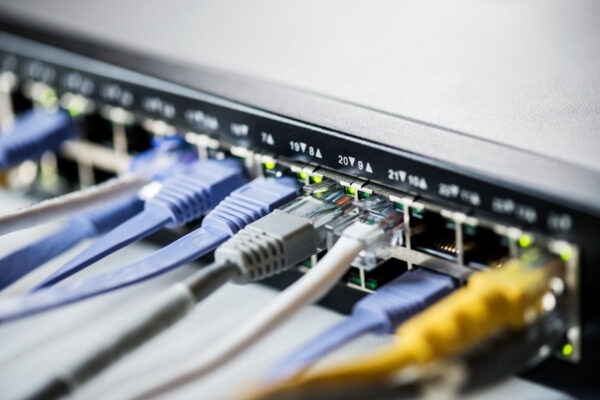
What devices should be monitored on the network?
Nowadays, more and more enterprises and institutions are using various types of computer networks, including LAN (Local Area Network) and WAN (Wide Area Network). As a result, it is increasingly important to monitor devices to ensure the security and reliability of their operation. Below we indicate which devices should be monitored and what information is worth verifying.
Servers – are crucial to an organization’s operations, as they handle many tasks, such as file sharing, data storage, application sharing and email handling. In this case, it’s worth monitoring parameters such as CPU usage, memory, network connections and hard drive status.
Terminal devices – such as computers, laptops, cell phones and tablets – are also important for network security. It’s a good idea to monitor their status, software updates and the presence of potential threats, such as viruses and malware. You can also monitor user activity and connections.
Applications – which run on servers and end devices – should also be monitored. It’s worth checking their status, resource usage and detecting unauthorized access attempts.
The eAuditor system for monitoring network devices
The eAuditor system is an advanced tool for monitoring network devices and infrastructure. It has a lot of functionalities enabling, among others:
Scanning devices and ports
Allows you to detect possible irregularities and automatically notify the IT administrator of their occurrence. It also allows you to scan devices manually, via a schedule or using DHCP requests. In addition, with the ability to scan ports, it is possible to monitor services.
Check information about devices such as switches and ports
With support for SNMP protocol, the eAuditor system allows identification of free and busy ports. There is also a predefined list of 130 ports, divided into the following categories, defined in the system: chat, games, pee to peer, streaming, basic service, basic service (encrypted) or malware. Any abnormalities in the network infrastructure are signaled in the administration console, making it possible to quickly respond to emerging faults.
Monitoring of infrastructure resources, including computer applications, communicators or peer to peer applications
Using the eAuditor system, it is possible to carry out an inventory of IT resources, as the scanner transmits information about IP addresses and network adapters (MAC). In addition, the system collects information about the quality of the connection, taking into account the response time of services (services) given in milliseconds and the amount of information delivered (number of packets delivered, lost and percentage of losses).





