Free Resource
Resource Center
Check out materials on inventory, monitoring, management and IT security.

Information materials
Read materials about our systems and find out why you should use them.
Information materials
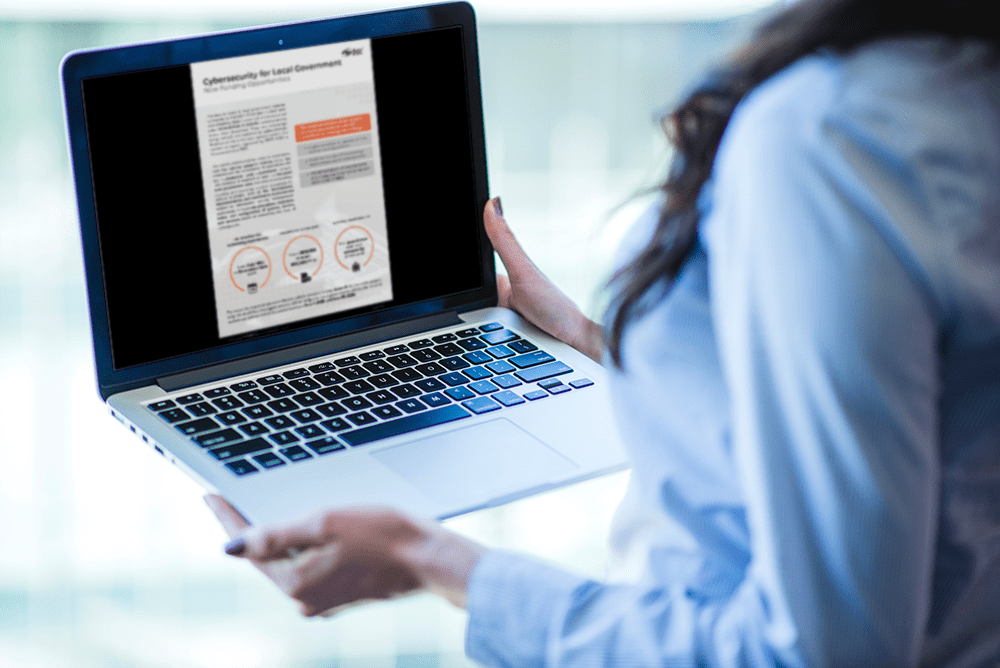
Pdf material
Cybersecure Local Government
Learn about the main principles within the program.

Pdf material
TOP 8 functionalities
Discover innovative solutions that enhance the level of IT security
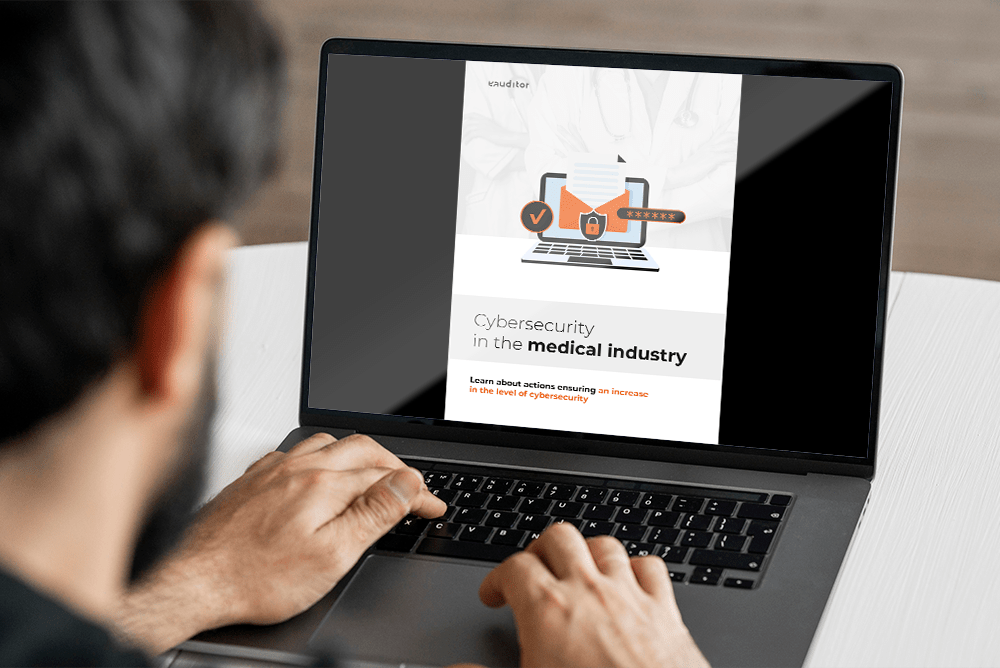
Pdf material
Cybersecurity in the Medical Industry
Actions to Increase Cybersecurity Level.

Pdf material
eAuditor information folder
Comprehensive support for IT departments with an intuitive system for managing, monitoring, inventory and ensuring IT security.
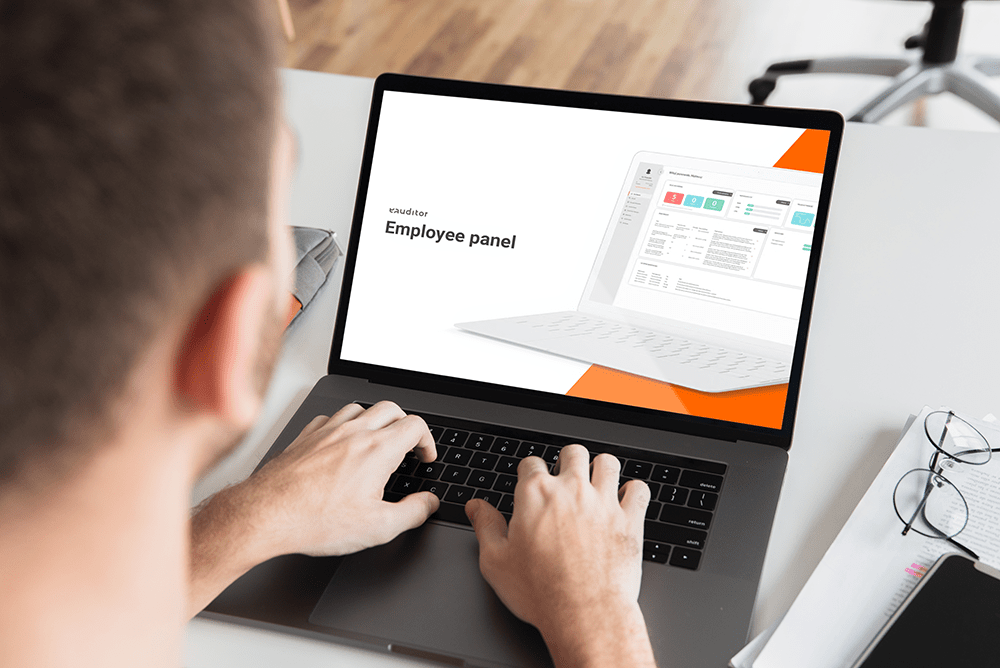
Pdf material
Employee Panel Information Folder
The employee’s panel allows quick access to the most important information about the user. The employee gains his own information panel, through which he can read information about his hardware, software or permissions.
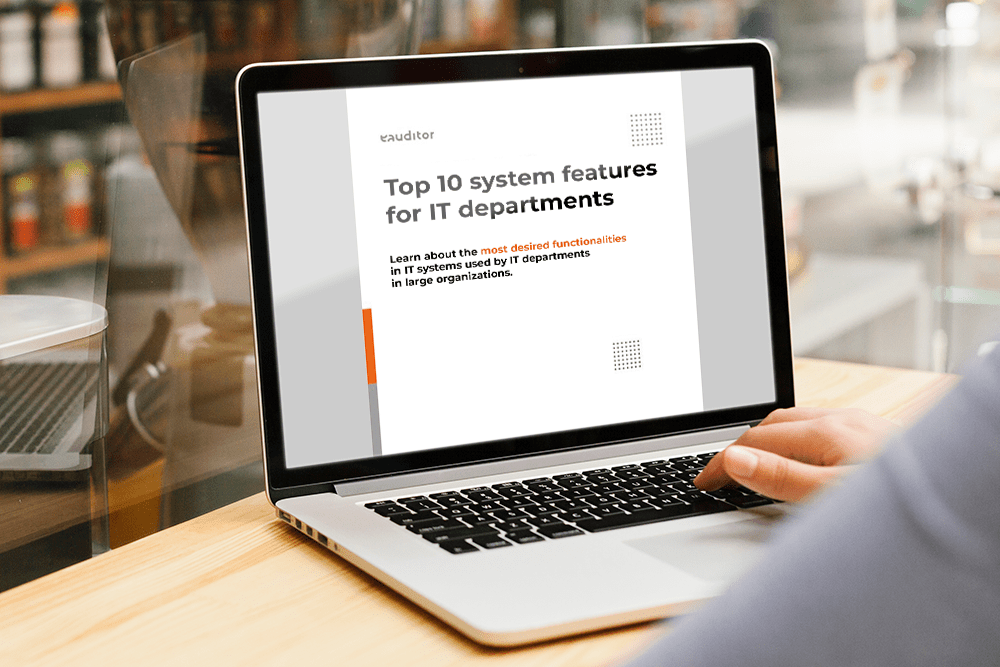
Pdf material
Comparison of systems for IT departments
Learn about the most desirable functionality in information systems used by IT departments in large organizations.
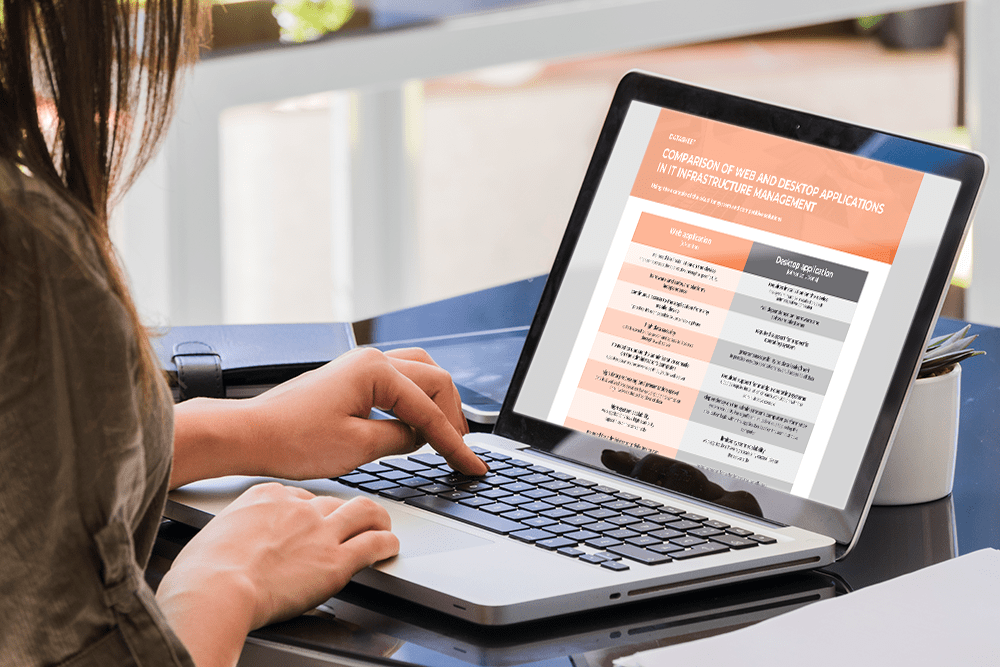
Pdf material
Advantages of a Web Application
Comparison Table of a Web Application and a Desktop Application, Using the Example of the eAuditor System and Competitive Solutions.
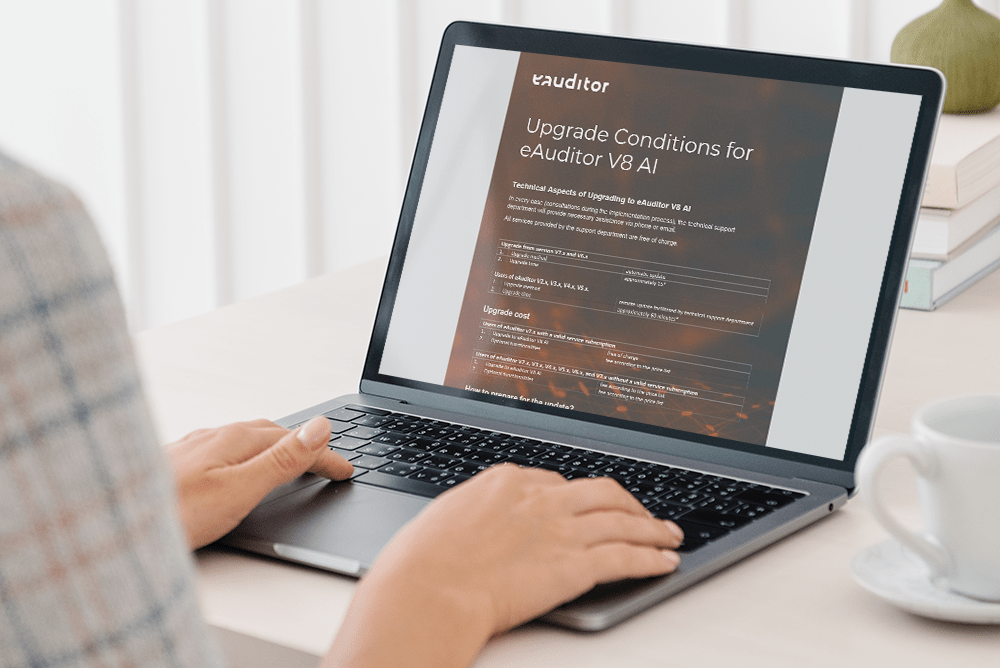
Pdf material
System Update Conditions
Description of the Conditions for Updating the eAuditor System from Lower Versions to eAuditor V8 AI
New articles

Monitoring IT
NIS2 #12: Employee monitoring
Employee awareness is the first step in protecting against cyber threats, and the NIS2 directive (…)

IT Security
Data security with eAuditor IAM in the context of RODO
Nowadays, data protection is one of the key challenges for companies (…)

IT inventory
Inventory of IT equipment and assets in one place
In today’s world, IT infrastructure and asset management is (…)
Datasheets
Datasheet
Patch management
Explore the functionality of the latest version of the eAuditor V9 AI system
Datasheet
Comparison of systems for IT departments
Learn about the most desirable functionality in information systems used by IT departments in large organizations.
Datasheet
Remote Computer Management
A detailed description of the eAuditor system’s capabilities related to remote management of computers located outside the network.
Datasheet
BTC AI Website Classification
Introducing the solution of applying artificial intelligence to website classification.
Datasheet
BTC AI Process Classification
Presenting the solution of applying artificial intelligence to the classification of system processes and applications.
Datasheet
BitLocker remote encryption
BitLocker in eAuditor enables encryption of external and internal drives, thus reducing the risk of data leakage.
Datasheet
CMDB
The Configuration Management Database allows the storage of information about IT infrastructure components, enabling the display, modification, and provisioning of all system resources, known as configuration items (CI).
Datasheet
Network printer monitoring
Network printer monitoring supports management of printing devices and allows automatic reading of current printer alerts.
Datasheet
Authentication using keys
Authentication with enables additional security of user credentials during the login process.
Datasheet
My Dashboard
My Dashboard indicates all the most important properties of the system, allowing the user to determine in the panel the information he or she directly cares about or would like to constantly monitor.
Datasheet
Administrative notifications
Administrative notifications allow you to send key information and ensure a high level of security for your IT infrastructure in real time.
Datasheet
Network Dashboard
The Network Dashboard shows a table of connections between devices connected to the network and the services they connect to, along with the recorded average time required to establish that connection.
Datasheet
ACL Manager
The function of ACL Manager is to present permissions for local resources and shared resources (local and network).
Datasheet
Sensor monitoring
The function enables real-time monitoring and alerting of incidents occurring, related to the technical condition of the organization’s key equipment.
Datasheet
WorkTime Manager
WorkTime Manager enables intelligent presentation of activity data of employees and groups of employees (including those working remotely).
Datasheet
Website monitoring
The web services monitoring function determines in real time the availability of the application server and the visibility of web pages on the Internet.
Datasheet
Learning Management System (LMS)
It’s an advanced system that enables employee training through public and private videos posted in the console.
Datasheet
Remote installation
This is an advanced feature that allows you to mass install executable files on computers in your organization.
Datasheet
Application kiosk
Functionality that allows employees to install verified by IT departments without the need for administrator credentials.








