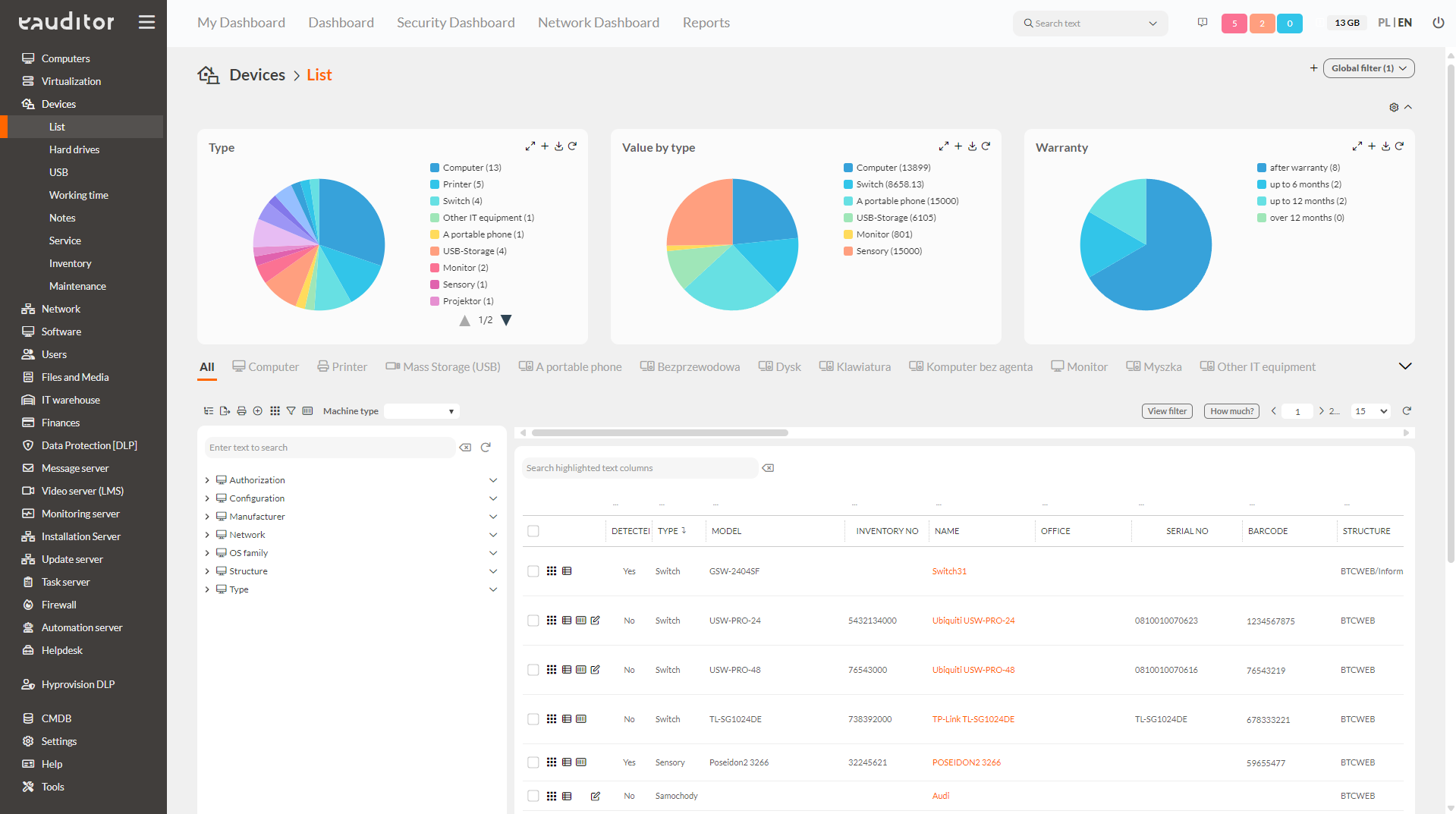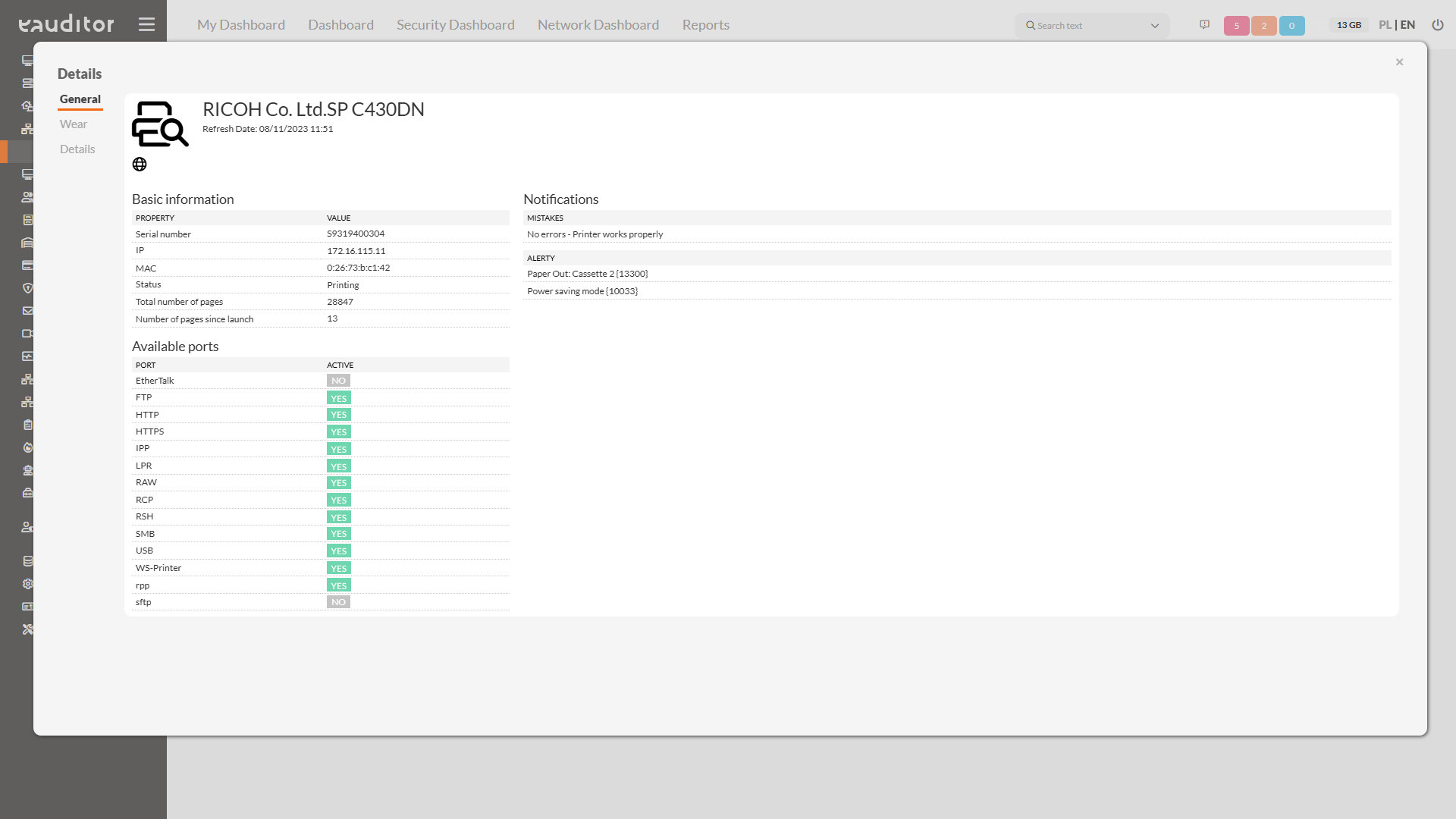Inventory of printers
- Inventory of Local Printers
- Inventory of Network Printers
- Reading detailed information about printers
- Print Recordkeeping
Table of contents
Inventory of printers
Printer inventory is the process of systematically collecting and recording information about printers within an organization. In the eAuditor system, this inventory covers both local and network printers. The purpose of this process is to gather detailed data about these devices, enabling better management of printing resources.
Inventory of local and network printers
In the eAuditor system, it is possible to conduct an inventory of:
- Local printers
- Network printers
Information about printers can be sourced from external systems. In such cases, it is necessary to import the resources into the inventory or scan the network to detect such devices. This allows for the retrieval of detailed information about the printers.
To conduct the inventory or maintain records, it is essential to enter printer data into the system. This can be done by:
- Importing printing devices from an external file
- Scanning the network (using the built-in scanner) (only for network printers)
The second option, using the SNMP protocol, allows for:
- Device status (on, paused, off)
- Print count since the last startup
- Toner status
- Reading of issues/errors
- Redirection to the manufacturer’s website
The eAuditor system, with the eAgent service, enables monitoring and inventory management of both network and local printers. When performing printer inventory, it is also possible to generate one of the many predefined reports