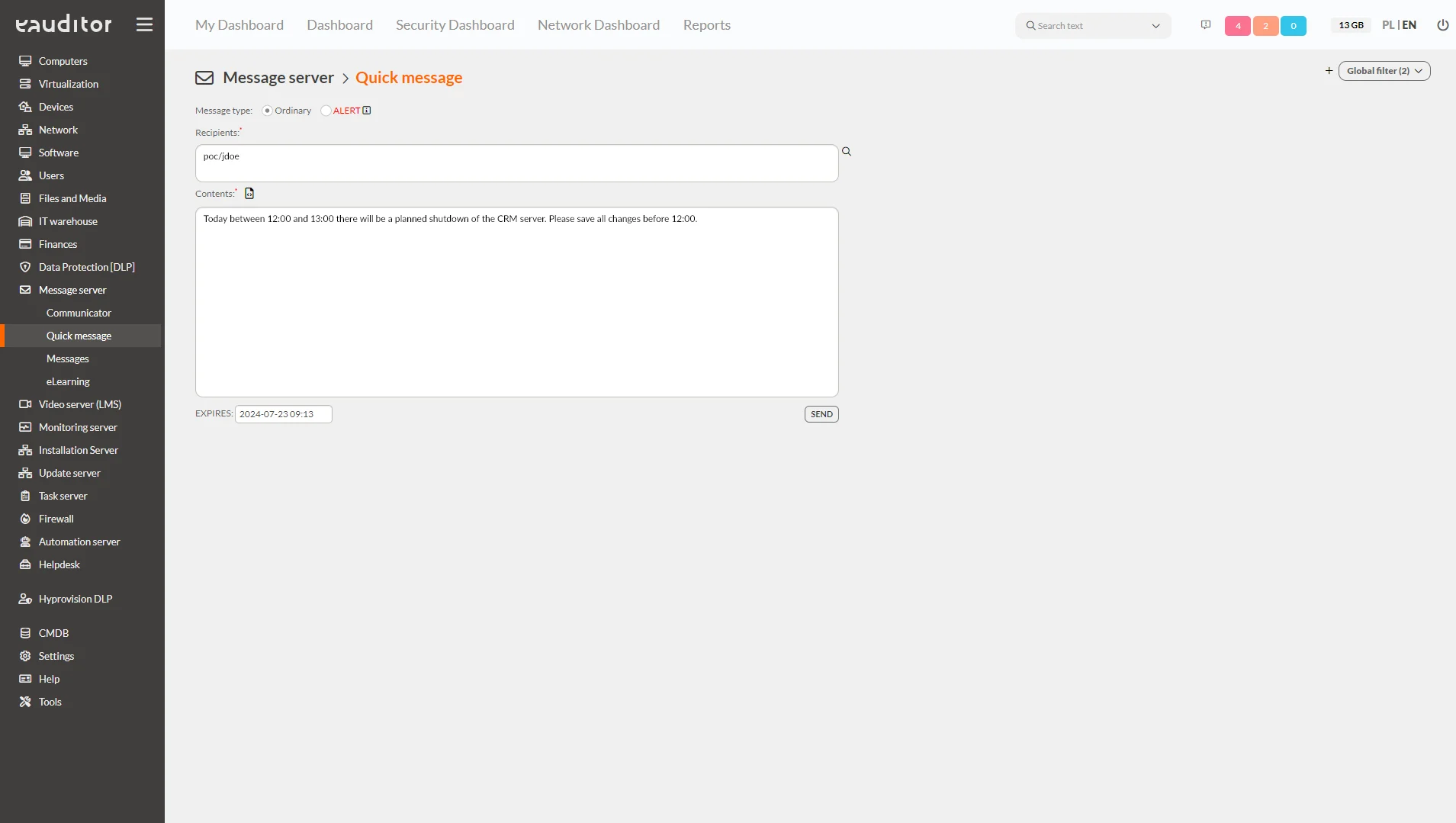Message server
- Messenger
- One-way communication with employees
- History of sent messages
- Alerts
Table of contents
History of sent messages
Information about an incoming message appears in the system or on the user’s desktop (if this option has been selected). In this tab, the administrator has access to the history of all sent messages, and the employee to received messages from the console.
Alerts
In the system, it is also possible to create quick messages along with giving them tags (regular message/alert). These are used when employees need to be informed immediately, such as about a planned interruption of access to network resources or a phishing attack.
Templates
In the messages tab, the administrator can also prepare templates regarding, for example, informing employees to change their passwords to systems. Available templates can be duplicated, deleted or modified. After selecting a ready message, the administrator determines whether he wants the message to be sent periodically. He can also indicate its expiration date. In the active cycles tab he has an overview of all the messages that are just renewing cyclically Additionally, in the logs tab admisnistrato can verify: IP, computer, user who sent the message to the indicated device along with information about the date it was read.
Benefits
Want to learn more about this functionality? Read our article “Message server – communication with employees”.