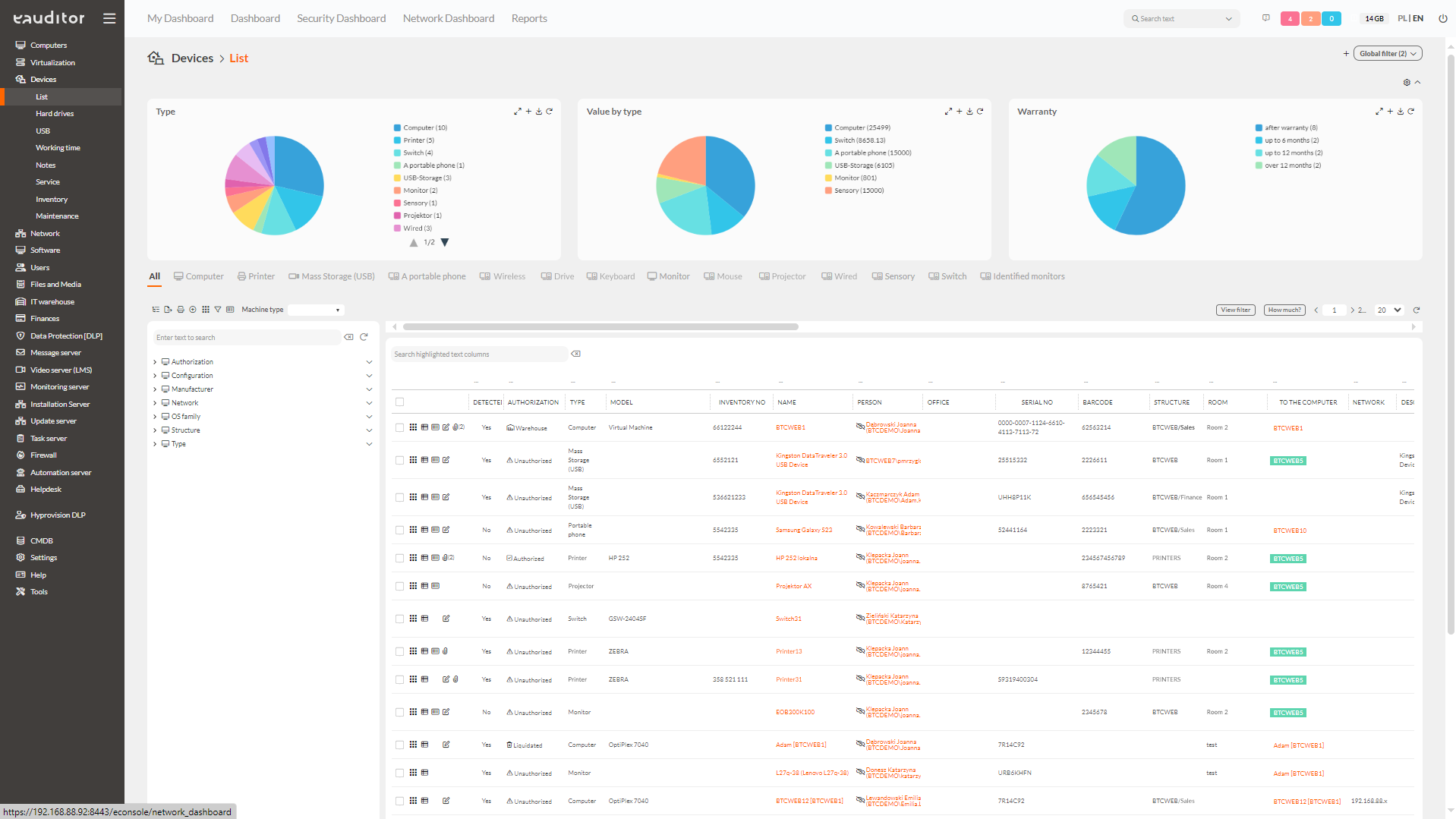IT inventory
- Inventory of computers and servers
- Systems inventory
- File inventory
- Printer inventory
- IT warehouse
- CMDB
Table of contents
What is an IT inventory?
The IT inventory process is a formal obligation of every organization and consists of compiling an inventory of all available IT equipment in the company. It is usually conducted on the last day of each fiscal year. However, this is not a rigid deadline. The purpose of the inventory is to check the actual condition of the equipment in the company and to account for the people who are assigned to the computer equipment and are responsible for its operation. The process also involves properly labeling each piece of equipment in the organization and entering it into a database.
Elements included in the IT inventory
The system enables automatic inventory, eAgent service installed and running on devices. IT inventory includes:
Benefits
Inventory methods
In order to carry out an inventory, it is necessary to properly prepare the infrastructure so that the equipment records can be read. Determination of owned IT resources in the organization can be the result:
- Manual scanning of inventory codes
This involves generating barcodes, which will then be used as identification marks affixed to individual devices. The eAuditor system reads as many as 17 types of codes (including QR codes), the scanning of which allows the organization to list the devices. The codes created in the eAuditor system can be printed on any printer. The scanning itself is done using the phone’s camera or a dedicated application (e-Inventory).
With the ability to manually add device types to the system, organizations in virtually any industry (e.g. manufacturing, technology, medical) can maintain an inventory of computer equipment.
- Automatic scanning of devices connected to the network
This uses a built-in network scanner that, among other things, reads available devices on the network using SNMP. The administrator himself can determine the frequency of scanning to be in accordance with internal requirements. It is recommended to perform the scan before the inventory process itself, as the system will display the most up-to-date data.