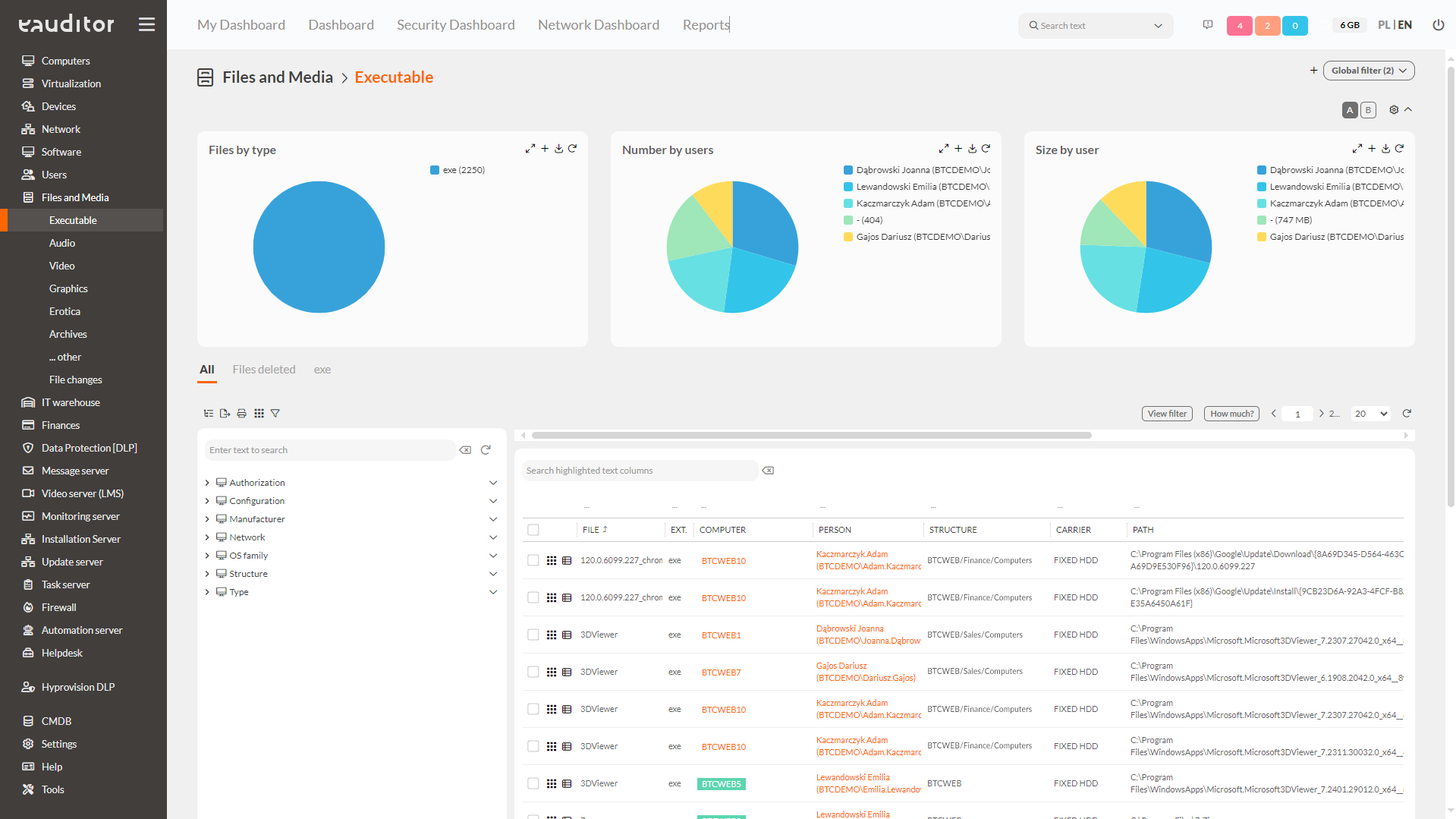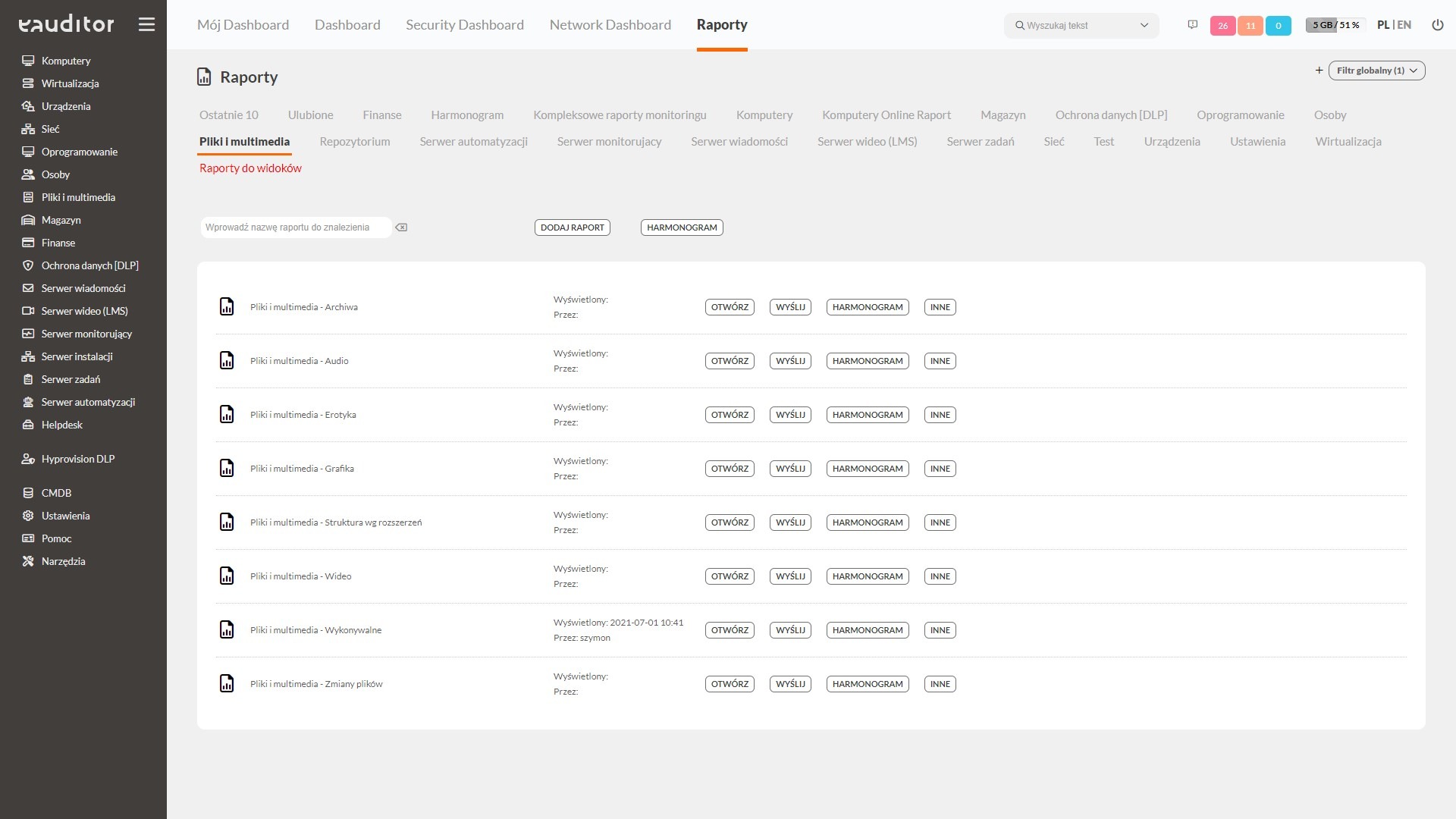Inventory of files
- Inventory of installed files
- File occurrence path
- Predefined reports
- Document generation
Table of contents
Inventory of files
In the eAuditor system, it is possible to perform an inventory of all files on the disks of computers where eAgent is installed.
The administrator may keep records:
- all files located in the organization,
- files located on specific computers,
- groups of file types that have been predefined in the system as: executable, audio, video, graphics, erotica, archives and others
- files contained in archives, such as .rar,
- files with specific extensions or names (file mask),
- files of certain sizes,
- files created before or after the specified date.
Detailed information and reports
As part of the inventory process, the administrator gains access to detailed file information, including data such as the file name, extension, the computer on which it is located, and the exact path of its occurrence.
In the administrative console, predefined reports are available, allowing the generation of documents for inventory purposes. This enables the easy printing of current summaries, such as a list of video files detected on computers within a specific organizational structure, with just a few clicks.