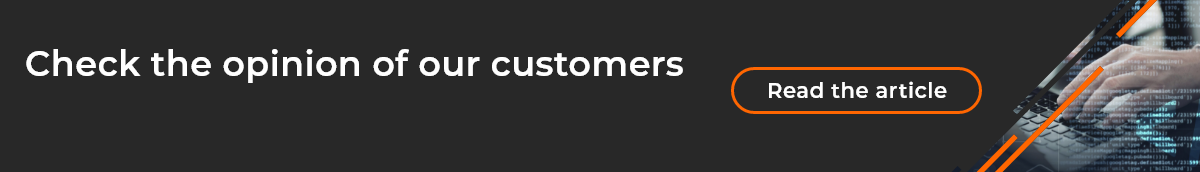New predefined tasks and AI in eAuditor scripts
Learn more about what’s new in the system
Introduction
Remote management of computers in a complex IT infrastructure is a challenge that every administrator faces. Even in smaller structures, the ability to automatically execute commands globally on multiple devices simultaneously is a significant improvement, generating significant savings – both in time and money. In our experience, these benefits are already apparent in the first few weeks after the eAuditor system is deployed at our customers.
In the latest version of the system, users of our solutions gain two key benefits: an extensive database of predefined and validated PowerShell/CMD scripts, and integration with ChatGPT, which enables the generation of arbitrary commands in just seconds. Reducing the risk of data leakage is a key component of protecting information in any organization. Below in the article we take a more detailed approach to the strategies and methods that can be used to minimize data leakage, especially in the context of using systems such as eAuditor IAM.
What is remote management using the command line?
Remote command-line management (PowerShell or CMD) is a method of administering computers and IT systems without requiring physical access to them. It allows administrators to perform a variety of tasks from the command line, such as software installation, user management, network configuration and system monitoring. PowerShell and CMD are the tools used to perform tasks on Windows computers, with PowerShell being more advanced and offering a wider range of functions than the traditional CMD (Command Prompt).
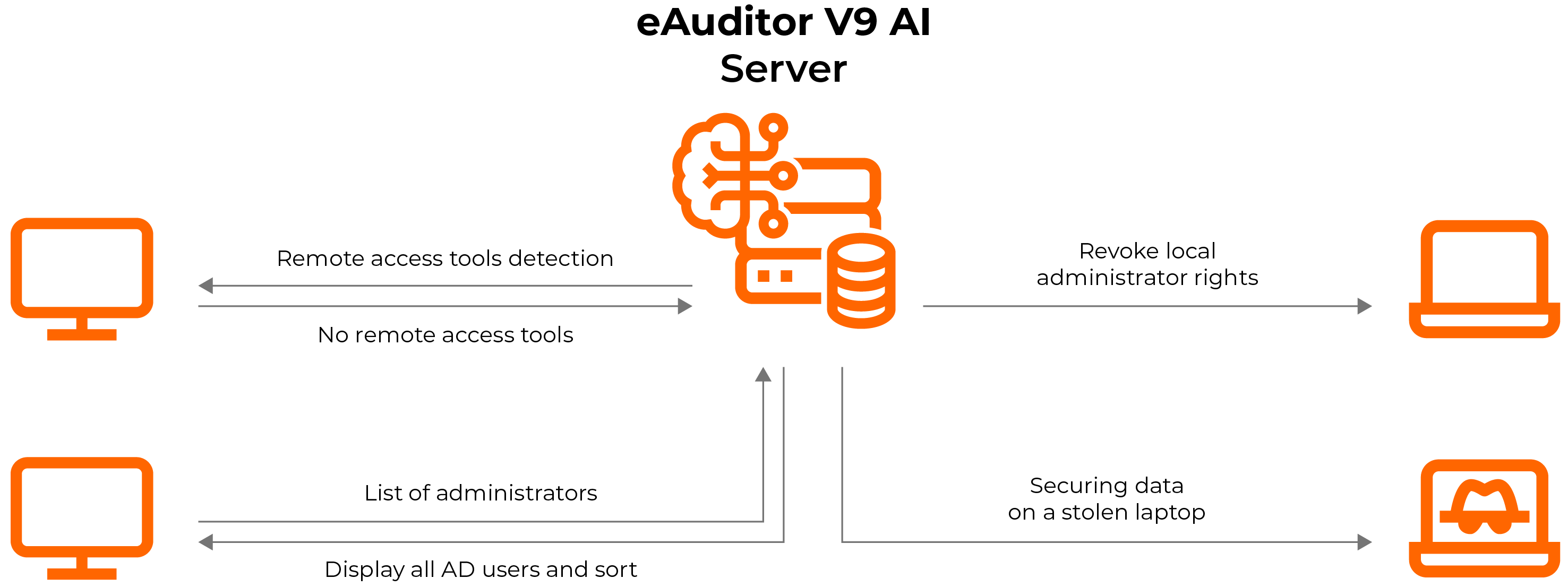
Integration of remote management with AI
In the latest version of the eAuditor system, we decided to integrate with ChatGPT to further improve and optimize remote computer management. The system user has the possibility to define the need he would like to fulfill, using the built-in tool, even in colloquial language, including non-Polish. The system, despite possible language errors, will suggest the best solution in the form of a ready-made script, which, once approved by the administrator, can be executed on one or a group of devices, regardless of their location. In practice, the only requirement is network access. An important element is the fact that users of the system do not need to have their own OpenAI access accounts – access to this function is possible immediately after launch, so called “ready out of the box”.
New predefined tasks
The latest update to the eAuditor system provides users with new predefined and verified tasks available in the system console, such as:
- View all AD users and sort by last login – helps identify inactive user accounts that should be disabled.
- Check and enable Active Directory Recycle Bin – provides additional security against accidental deletion of objects in AD.
- Joining a computer to an Active Directory domain and rebooting – automates the deployment of new devices, which is especially useful with a large number of new computers.
- Removing local administrator rights – automates the removal of local administrator rights on computers when unauthorized software installation is detected.
- MD5 check – when suspicious network activity is detected, allows you to verify that none of your critical files have been modified.
- Securing Data on a Stolen Laptop – if a business laptop is lost, a script can be run remotely to protect data from unauthorized access.
- Detection of installed remote access tools – the current version detects more than 90 popular tools). The script can identify and report if unauthorized one of the popular remote access software is installed on any computer.
These are just examples of the scripts available in the latest update, which includes more than 170 ready-made scripts with the ability to edit or copy them.
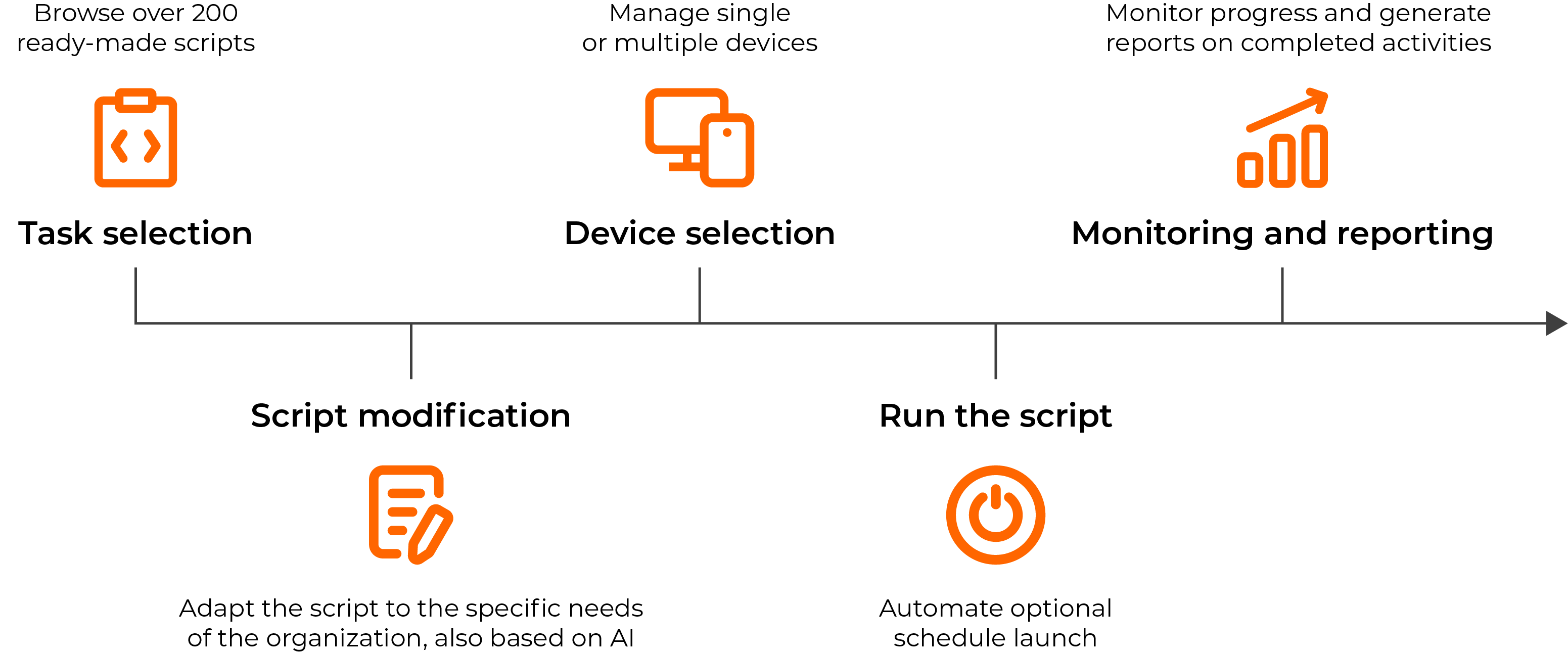
What are the benefits of the latest version of the task server in the eAuditor system?
The eAuditor system is a powerful tool that solves many of the problems faced by our customers. Automation, acceleration of processes, full accountability – these are just some of the benefits. With the new version, remote management of IT infrastructure, has become even easier.
Automation and efficiency
Integration with AI allows automation of administrative tasks through PowerShell and CMD scripts. This allows administrators to perform repetitive tasks quickly, increasing efficiency and saving time.
Ease of use
With ready-made, predefined tasks (about [170] tasks), even less experienced users can take advantage of the system’s advanced features without having to write complicated scripts themselves. This lowers the barrier to entry and enables practical use of the system.
Prevention and safeguards
AI in combination with PowerShell and CMD enables rapid response to security threats, for example, through automatically generated scripts based on an administrator-defined description of the problem.
Personalization and customization
Predefined tasks can be easily modified and customized to meet the organization’s specific needs. This allows you to quickly create customized scripts to meet individual requirements.
Centralization of management
The eAuditor v9 AI system allows remote management of computers and servers from one central point, which is a Web-based console.
Summary
With ready-made scripts and AI integration, changes to devices can be quickly deployed across the organization. This enables convenient and efficient management of even the largest IT infrastructures. Integrating these tools with AI in eAuditor v9 AI significantly enhances IT management capabilities, contributing to more efficient and secure administration.