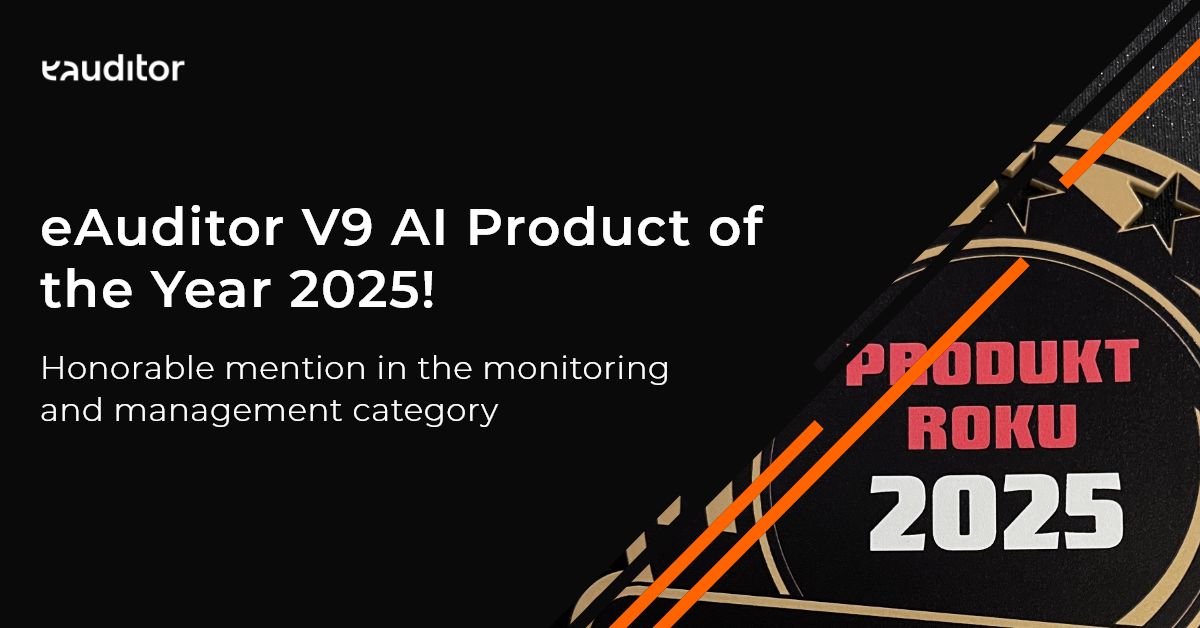Table of contents
Do you need a system like this?
Leave a contact and request a free consultation with our consultant.
Network scanning, or everything you need to know
Technology is an integral part of our lives, network security is becoming increasingly important. To protect your network from potential threats, we use various methods, and one important tool in this area is network scanning software.
Network scanning is a security building block. This process involves searching the computer network to check all connected devices that have an IP address. Scanning makes it possible to identify potential risks, monitor network traffic and protect against attacks.
Scanning software – which one to choose and what to follow?
The important thing in choosing a scanning program is, first of all, the range of functionality. It is worth considering what the purpose of network scanning is.
Here are 5 features to look out for when choosing a network scanning program:
1.A useful feature is to monitor network traffic in real time and identify potential threats to the system. Monitoring real-time traffic helps detect network attacks and analyze security.
2 The program should include a choice – how this scanning should take place. A great convenience is to call the action using a schedule, so that the scanning will take place in a certain way.
3. you should also pay attention to whether the program has the ability to scan device ports, build network maps and remote installation based on WMI. Enabling scanning all available device ports, as well as generating a network map is useful for easier management and identification of network topologies. Remote installation features, especially those based on WMI (Windows Management Instrumentation), can make infrastructure management much easier.
4 Another important factor is technical support in case of problems. It is worth verifying whether it is possible to contact IT departments by phone or email, and whether access to instructional videos or case studies for users is provided through the system.
5 Verify that the network scanning software offers various configuration options to customize scanning to the specifics of your network, including the ability to define scanning rules, filters, and integration with existing monitoring and management systems.
eAuditor system and network scanning
The eAuditor V8 AI program is a comprehensive solution for IT departments. In its functionalities, it includes IT monitoring, which enables network monitoring. Our product has a built-in functionality which is Scanner. Below you will find the functionalities that our system offers, thanks to the network scanner.