Monitoring remote work
Monitoring the working time of employees performing their duties remotely within the framework of home office
Table of contents
1. Remote working – a new reality in the age of coronavirus
2. Monitoring the real time of remote work
3. Employee monitoring solutions
4. Monitoring the work of employees
5. Monitoring of employee activity
6. Web monitoring
7. Process monitoring
8. Mail monitoring
9. Report generation
Remote working – a new reality in the age of the coronavirus
Due to the ever-increasing number of cases of coronavirus (Covid-19) infection, the Law of March 2, 2020 on Special Arrangements for the Prevention, Prevention and Suppression of COVID-19 went into effect on March 8, 2020. More and more employers are choosing to instruct their employees to work off-site.
The new law gives employers a wide range of options related to deciding to whom remote work is ordered and for how long.
Monitor the real time of remote work
According to many employers, the biggest problem with this type of cooperation is the lack of control over what employees do during working hours. The employer should expect inconveniences or risks, such as:
- lack of control,
- the risk of leaking confidential information,
- theft of company data.
An employee who has remote access to a company computer can use it without restriction – not just during designated working hours. From the employer’s point of view, the problem is the lack of knowledge about when and how an employee uses company equipment. Unfortunately, this poses a potential risk when it comes to IT security. The employer, in such a case, has to reckon with the possibility of leaking data collected by the organization.
Employee monitoring solutions
There are solutions on the market that work great when you decide to entrust remote work to your employees. Such a system is eAuditor, which allows you to professionally infrastructure management and IT security, and supports and complements strategic management processes. With a fully web-based and responsive application, the employer is able to monitor its IT infrastructure, as well as activities carried out on the remote computers. Organizational security also plays an important role in the eAuditor system. Data Loss Prevention (DLP) class features built into the system provide basic business protection.
Using trusted security and IT infrastructure monitoring software, gives your organization the confidence that computers and employees are under control and data used or copied is subject to a continuous monitoring process.
Monitoring the work of employees
In practice monitoring remote work is frowned upon by employees themselves, but it is starting to be used more and more, mainly to increase IT security and to ensure increased efficiency at work, especially remotely. Thanks to its employee monitoring functionality, eAuditor provides the opportunity:
- monitoring the employee’s login history,
- monitoring employee activity and performance,
- get detailed information about the computer user,
- monitoring the employee’s printouts,
- employee mail monitoring,
- monitoring the employee’s network transfer,
- monitoring the employee’s Web sites,
- monitoring the processes used by the employee.
Monitoring of employee activity
If an employee works remotely, it is possible to view his work efficiency. The eAuditor system, with the help of agents installed on computers, allows monitoring the activity time of an employee logged on computers. As a result of such monitoring of remote work, the administrator obtains information on who was logged on the selected computers and at what times.
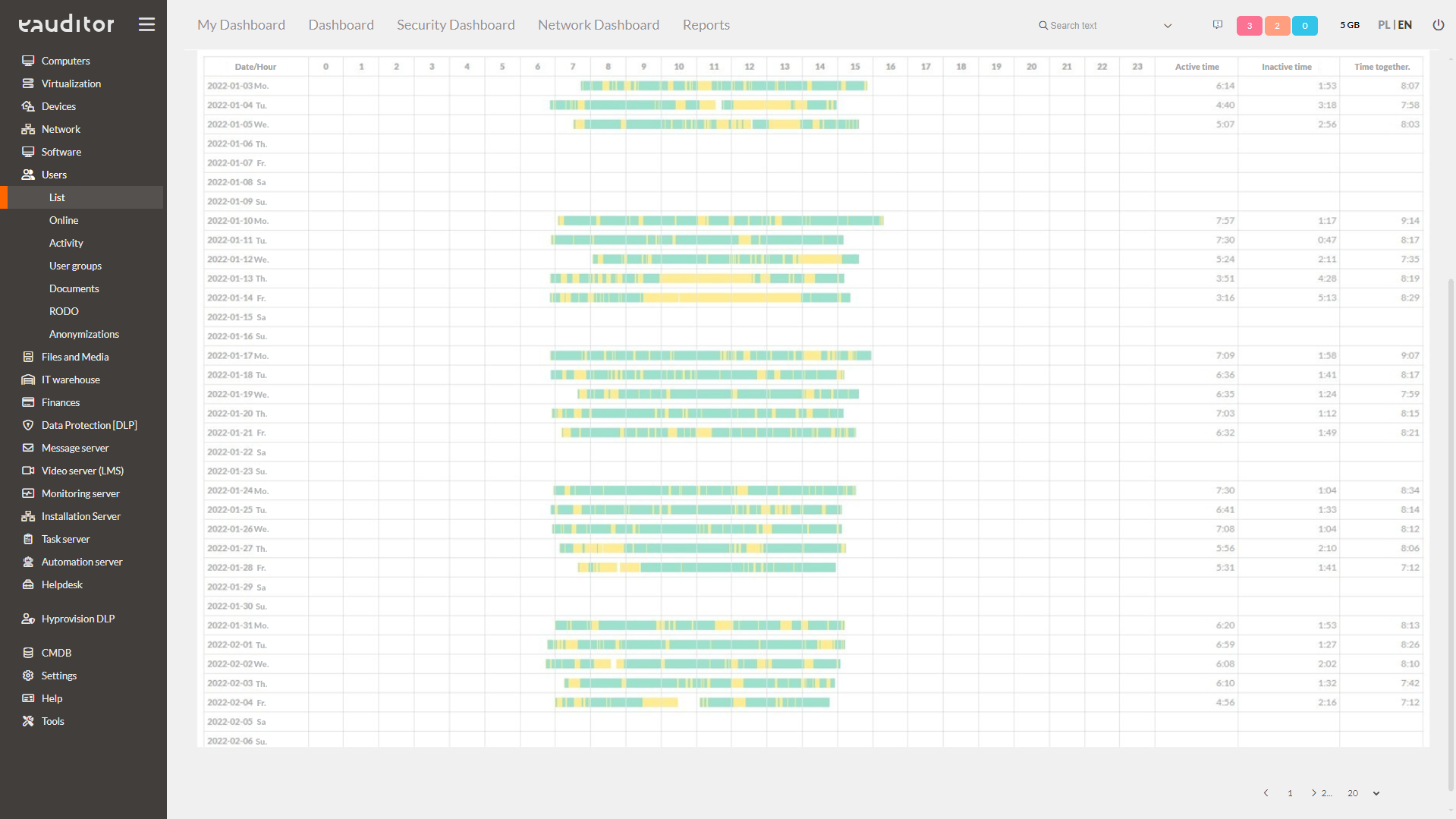
In order to have a full overview of what hours the employee did real work, it is worth using the option that is – Employee Login History. The built-in mechanism allows you to monitor the employee’s login/logout hours on the selected computer.
Web monitoring
Working remotely involves limited trust in the activities that employees actually perform. Monitoring the web pages an employee runs allows you to collect information such as:
- username,
- user’s computer, (IP, MAC, nazwa),
- time spent on a particular website,
- time of activity on the website (the user moved the mouse or used the keyboard),
- passive time on the website (the open window was active, but the user did nothing).
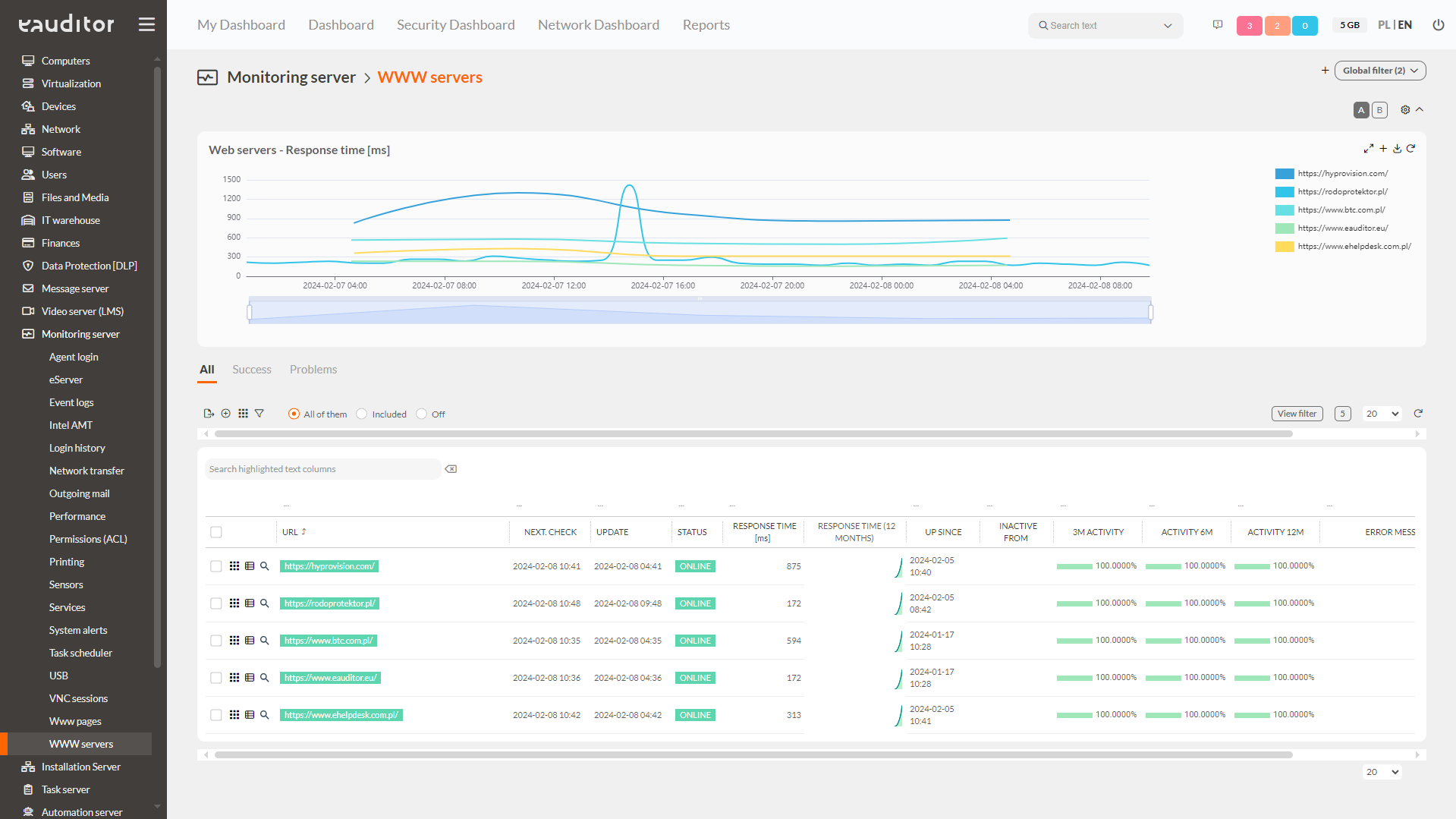
Process monitoring
It is important to monitor the employee’s processes. The mechanism built into the eAuditor system makes it possible to monitor processes launched consciously or unconsciously by an employee.
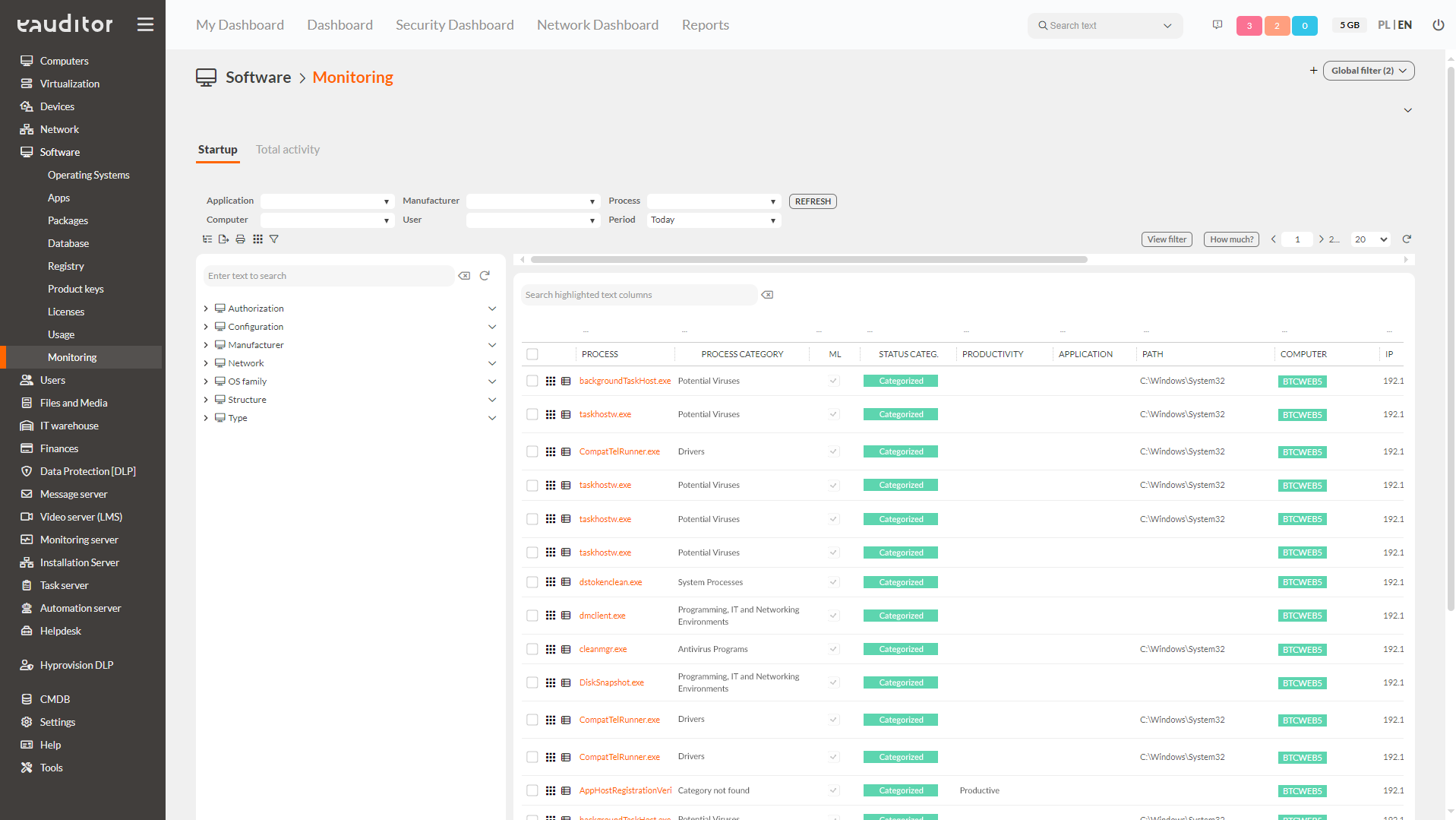
This functionality also makes it possible to determine which employees, at what times, used a given program. The administrator also receives information about how much the employee realistically worked using the tool.
Mail monitoring
By monitoring the employee’s work, you can also control outgoing mail. Thanks to this functionality, we get a range of useful information – starting with the number of e-mails sent in a given period of time, the addressee, the subject or the number of attachments.
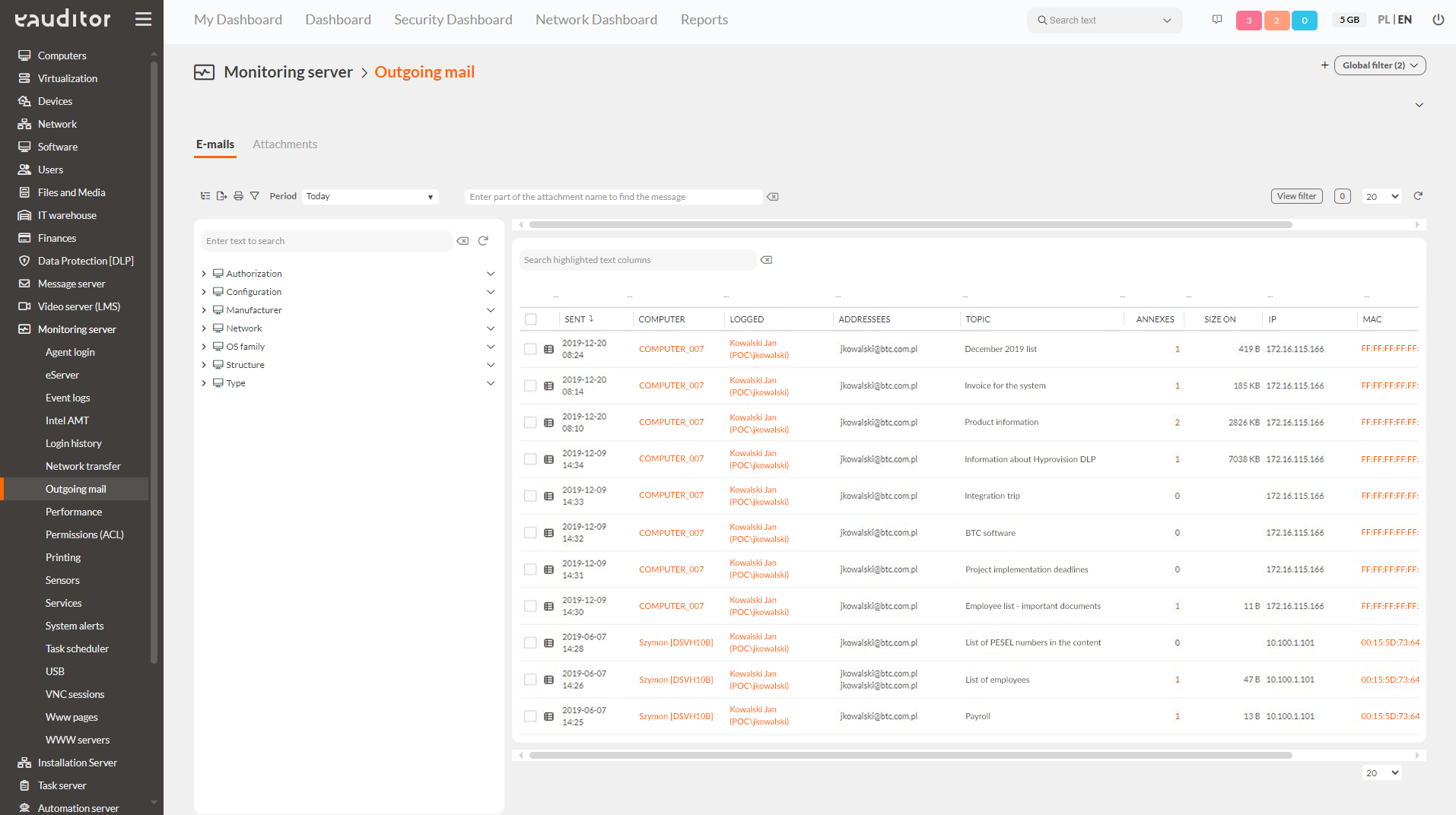
Report generation
eAuditor allows you to get comprehensive information on each tab in the application. Reports can be generated at will for all views and a schedule can be defined according to which they will generate automatically.
The built-in reporting system is:
- more than 150 reports, including reports with static and dynamic parameters,
- a built-in report scheduler that allows reports to be emailed and saved to any location,
- lists of reports with free grouping and search capabilities,
- reports available from any view.
For more on eAuditor reporting, see IT Management – Reports.
In conclusion, when deciding to instruct your employees to do remote work, take care of work efficiency and data security. By using trusted software such as eAuditor, you reduce the risk of data theft or leakage.





