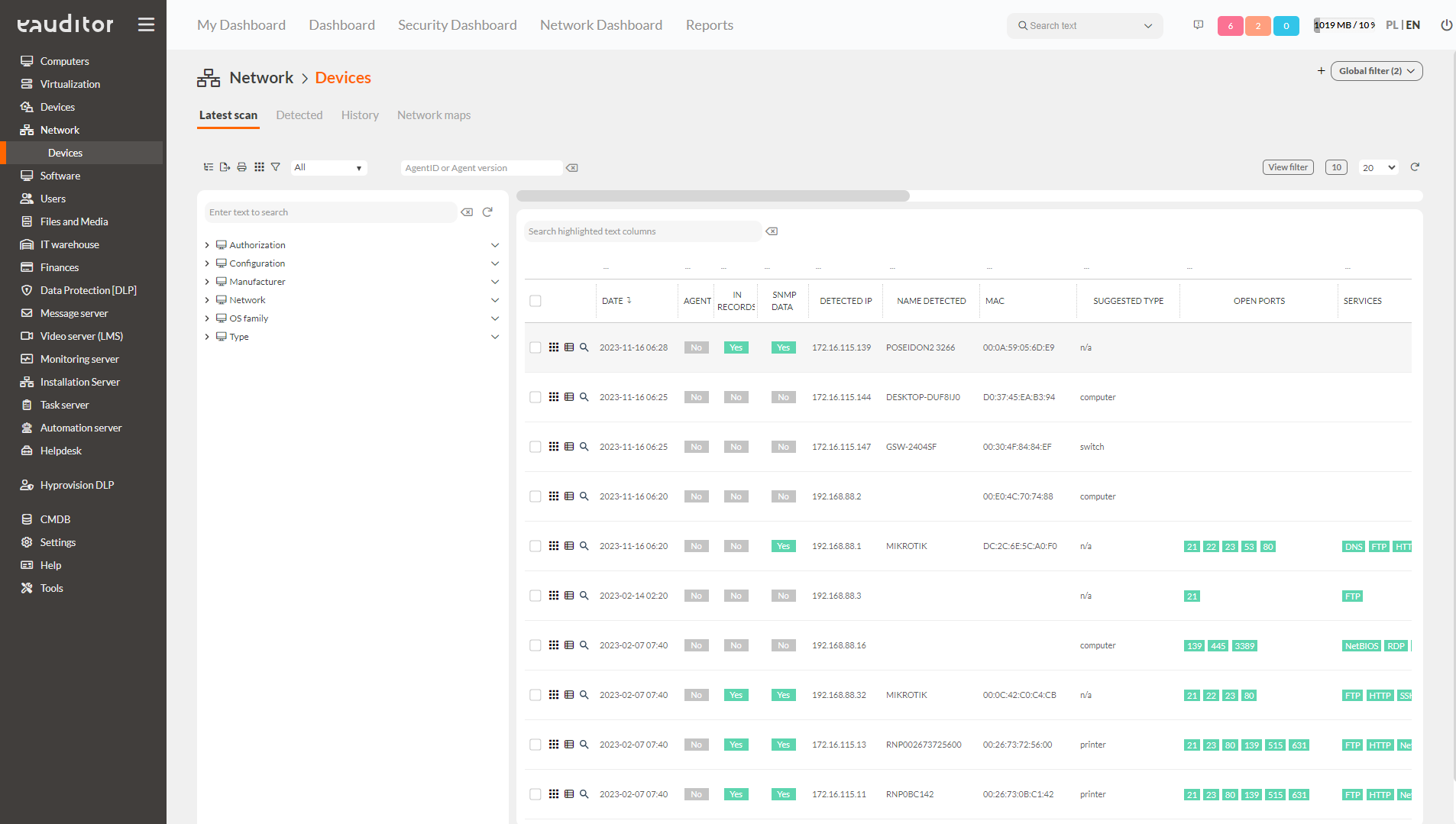Managing printers in the company
Learn how to effectively manage your company’s printers
Effective management of printers in the organization
Nowadays, many companies base their operations on working with electronic documents, but nevertheless the paper form, due to the nature and requirements of certain industries, is still often used. In addition, in many companies printing costs are very high, and issues related to the management of printing equipment are downplayed. Therefore, if you care about tangible benefits and efficient management of your company-wide printer fleet, you should consider implementing a comprehensive IT system that allows you to easily identify problems.
Monitoring the status of printing devices in the eAuditor system
In the eAuditor system, printer monitoring can include all or only designated devices – both locally connected to computers and network devices. This function allows you to automatically read information about current alerts on each printer. It makes it possible to verify the actual status of toner cartridges, as well as read the status of all printers and MFPs available on the network. With the ability to read printer alert information, IT administrators can control the status of devices across the organization, increasing productivity. In addition, they can also configure notifications about current printer errors. In addition, the data provided during monitoring indicates the user, the time and the computer from which the person printed.
This allows for a significant reduction in private activities made on company equipment. Automatic authorization of users who make printouts therefore translates into a significant decrease in costs, savings and increased security of the organization’s workflow. The system also allows for more advanced equipment identification and notification handling, providing information on the name, format, location, number of pages and copies of the printed document. Detailed data on all the organization’s printing devices can be found in one place in the system console. This allows administrators to quickly gain information about:
- overloaded and underutilized printers,
- users printing the most documents,
- the time when the highest volumes of printouts are generated.
In addition, the print monitoring mechanism allows you to define printing costs for each device. Printing costs include the cost of toner (color/black) and the cost of paper. Thanks to this, in addition to the quantitative records, statistics on total and detailed printing costs are presented via a built-in algorithm. In addition to the print management service, inventory is also important to maintain an accurate hardware configuration.
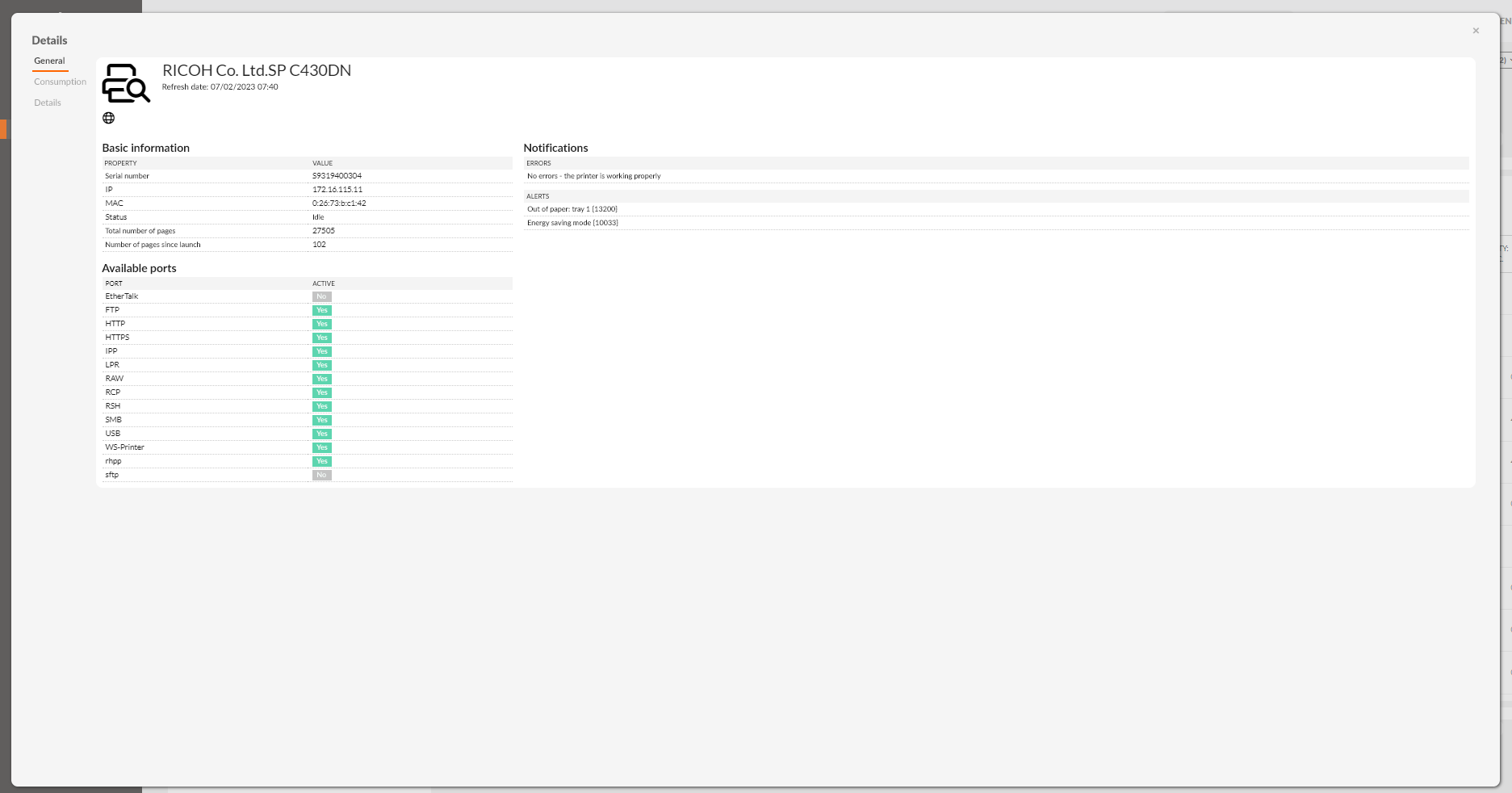
Inventory of printers in eAuditor system
If you manage a large fleet of printing devices, their manual inventory could prove to be a complicated and lengthy task. However, with the eAuditor system you can quickly and efficiently inventory all printers in your organization. It is a software rich in features that streamline the work with printing devices, ensuring data security. In the console you will automatically generate more than 200 reports, which you can send by e-mail, along with the inclusion of statistical and dynamic parameters. In addition, you can keep a record of printers whose information comes from external systems. Then inventory will be done by importing resources into the inventory or via the network in search of devices of a certain type. Regardless of how an MFP and printing device is detected, it can easily be added to the system manually as well. In addition, thanks to the web-based console, you will be taken to an extensive interface from any location and device, where you will find all the most important information about printers.