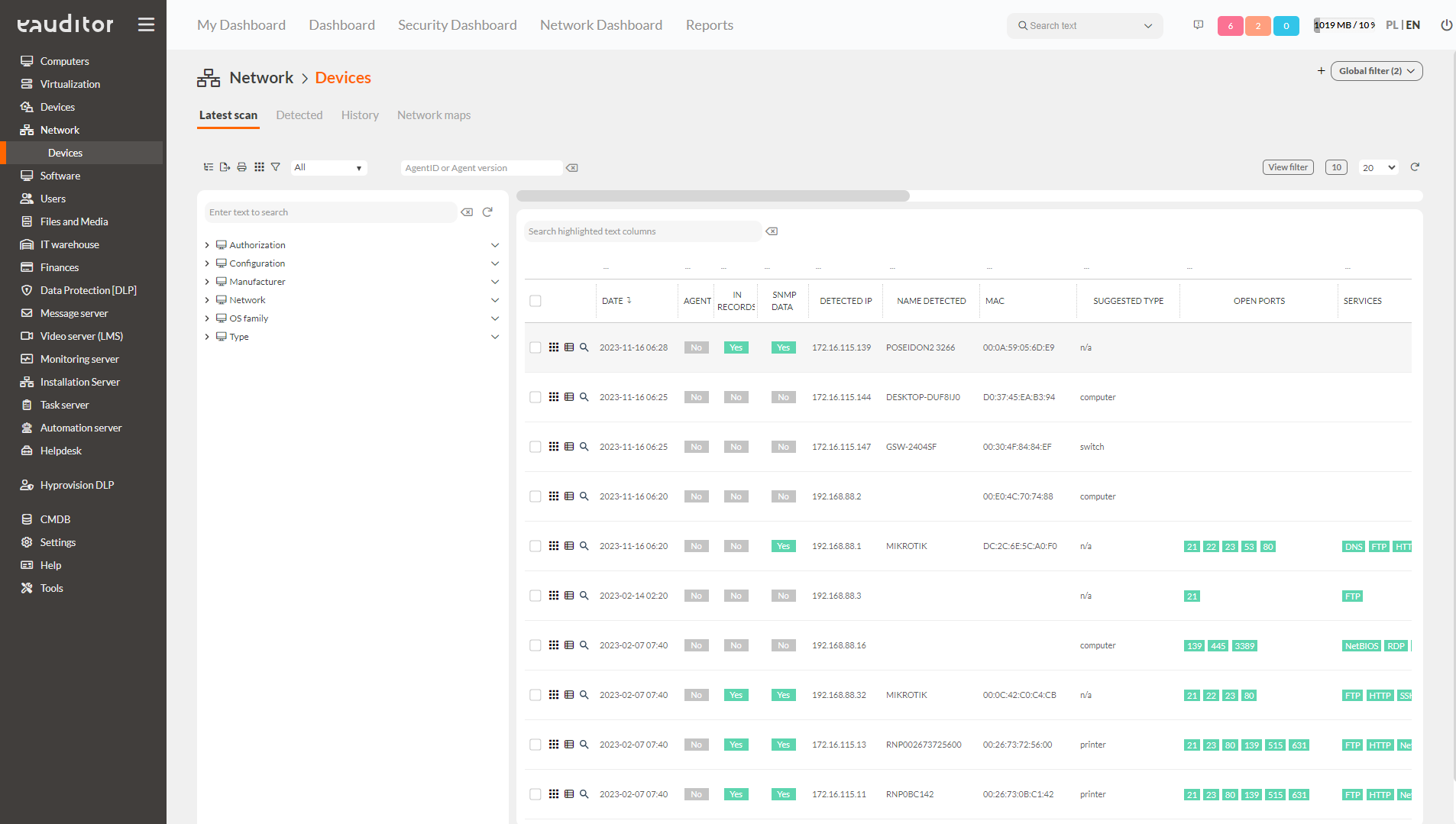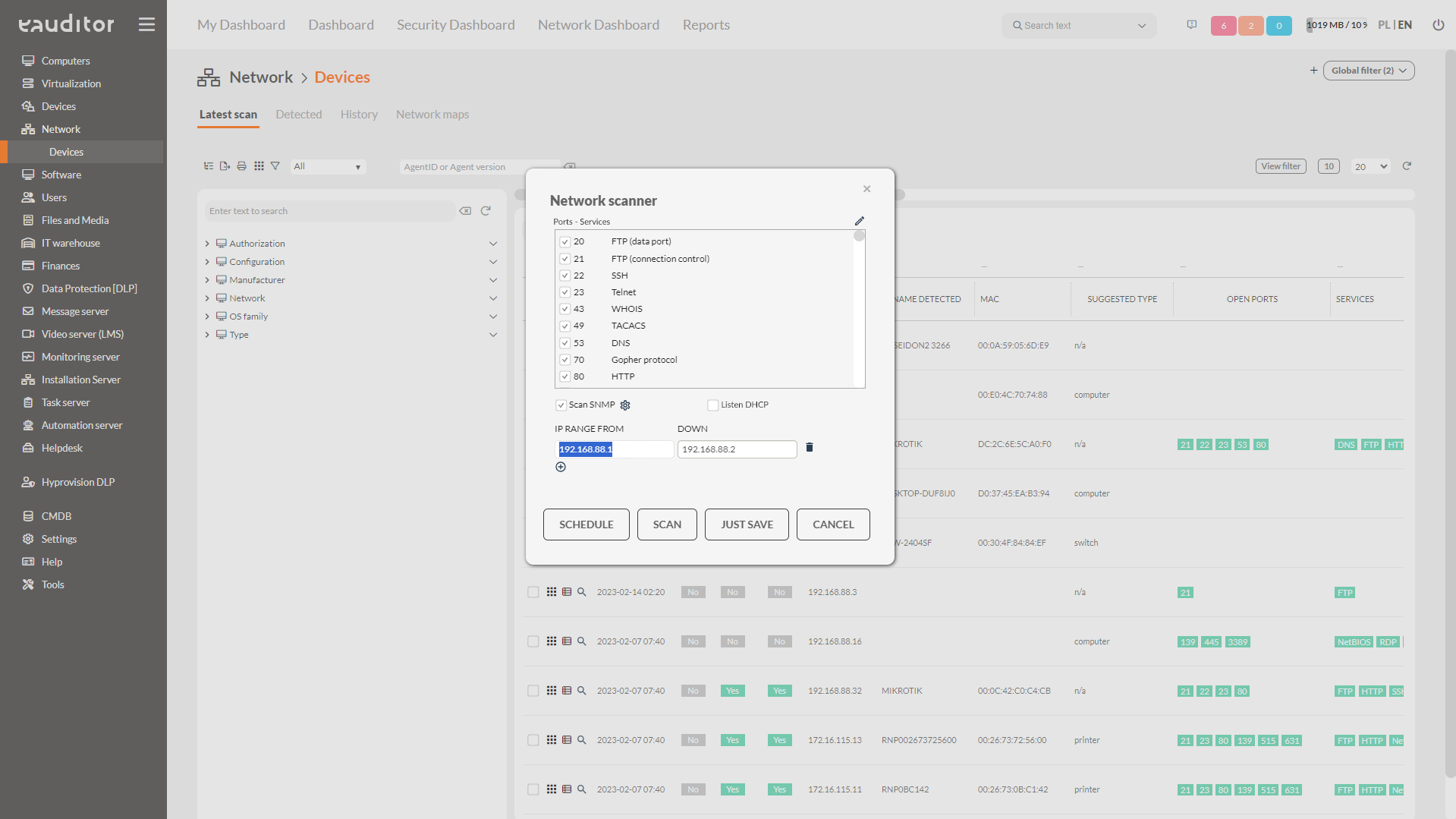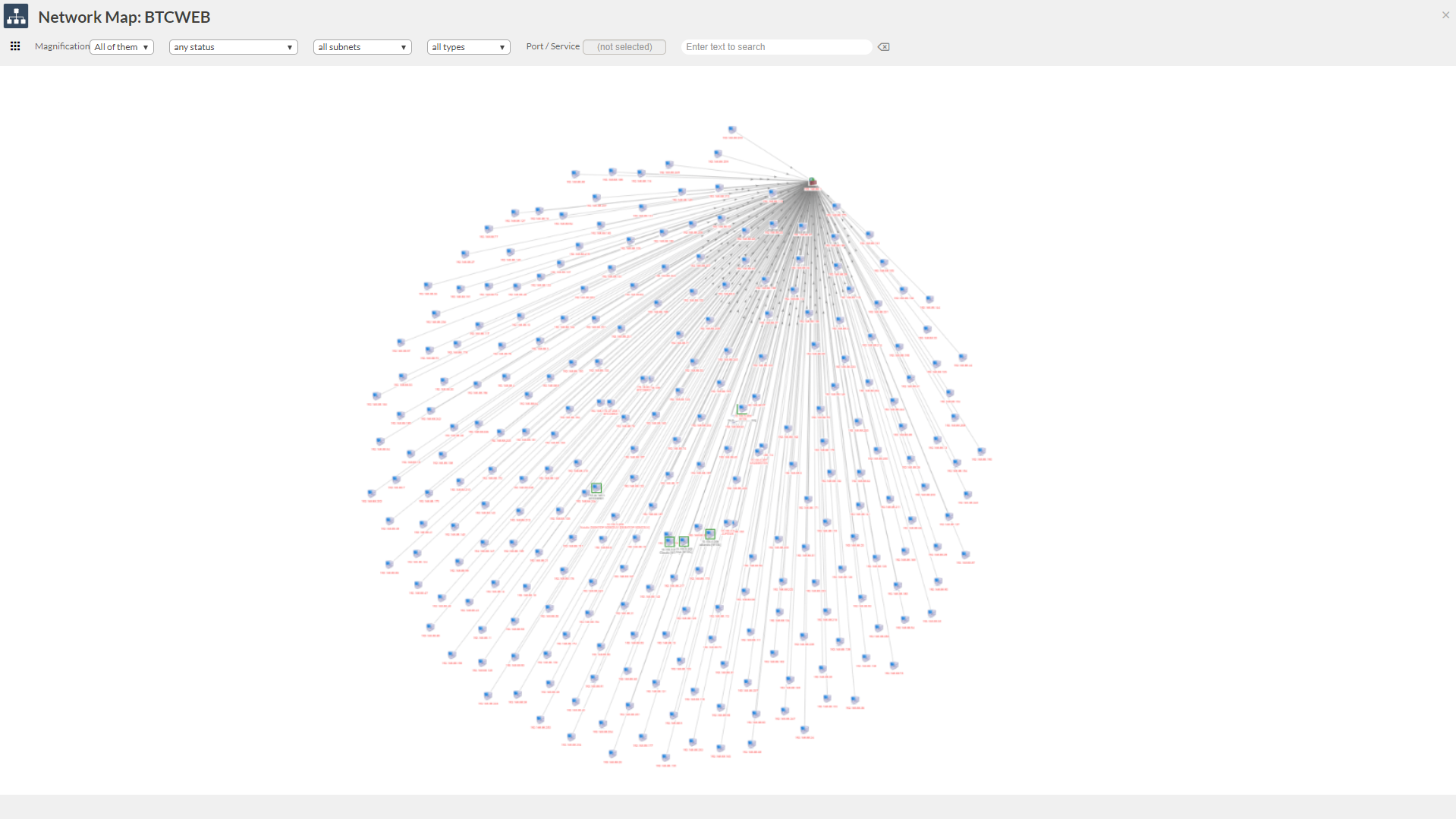IT network monitoring – running your business safely
It enables ongoing control of the network, influences the optimization of operations, and secures the organization.
Network device monitoring vs. organizational security
Monitoring network components is an essential element of proper operation in many enterprises. In today’s environment, many network monitoring tools are used, making the whole process much easier. Solutions that enable continuous IT monitoring are a guarantee of security, and also build competitiveness in the market. They allow faster detection of anomalies in the operation of devices, and provide the IT administrator with complete data on the status and services of the network. Network monitoring enables more effective control of network elements in real time, thus influencing the optimization of operations, as well as facilitating the resolution of basic problems in the organization.
Effective IT monitoring with eAuditor system
An increasing number of enterprises by management requirements, as well as by internal procedures, are imposing network monitoring of many areas related to the IT environment. There are many network monitoring programs available on the market today. The eAuditor system accurately analyzes any changes in the statuses of network interfaces, network traffic, connected workstations, and network traffic generation. Monitoring allows changes in the statuses of network points, as well as reports on load. Allows you to solve network performance problems in real time and keep network performance under control. Allows corrective action to be taken for any violation. Offers solutions such as network monitoring software, network traffic monitoring and network analyzer.
In addition, network monitoring is supported by a network scanner, which provides detailed information about the status and behavior of all devices on the network. The IT administrator can identify services and ports, thus being able to detect irregularities in their operation faster. In addition, thanks to the network maps created, he gains access to automatic visualization of devices in the IT infrastructure.
Network scanner
The network scanner (IP and SNMP) effectively scans the IT network, so it quickly and intuitively pinpoints devices that are currently connected to the corporate network.
This allows detection of unauthorized devices connected to the network. The scanner continuously collects information about the status and behavior of all network devices. It reads information such as status and current network traffic, IP addresses, masks and network performance, as well as scanned and detected ports. The module allows cyclic, schedule-driven scanning of the LAN along with analysis of parameters of detected devices. The network scanner also allows the comparison of scans from different time periods, which gives the network administrator the ability to determine changes in the status/status of stationary devices. In addition, the network scanner has the ability to create IT network maps.
IT network maps
This feature in the eAuditor system enables the creation of network maps that give the IT administrator access to automatic visualization of devices in the infrastructure, as well as a set of device information. Network maps facilitate the analysis of processes and network parameters of scanned devices, and allow reading such information as device status, network services, and even the percentage of lost packets, among others. Network maps can be filtered by any criteria. There are 7 predefined maps built into the eAuditor system, and it is also possible to create your own maps.
Network mapping in the eAuditor system
- without problems (devices with no service issues),
- printers,
- offline computers,
- online computers,
- problems (devices with a service problem),
- switches,
- services.