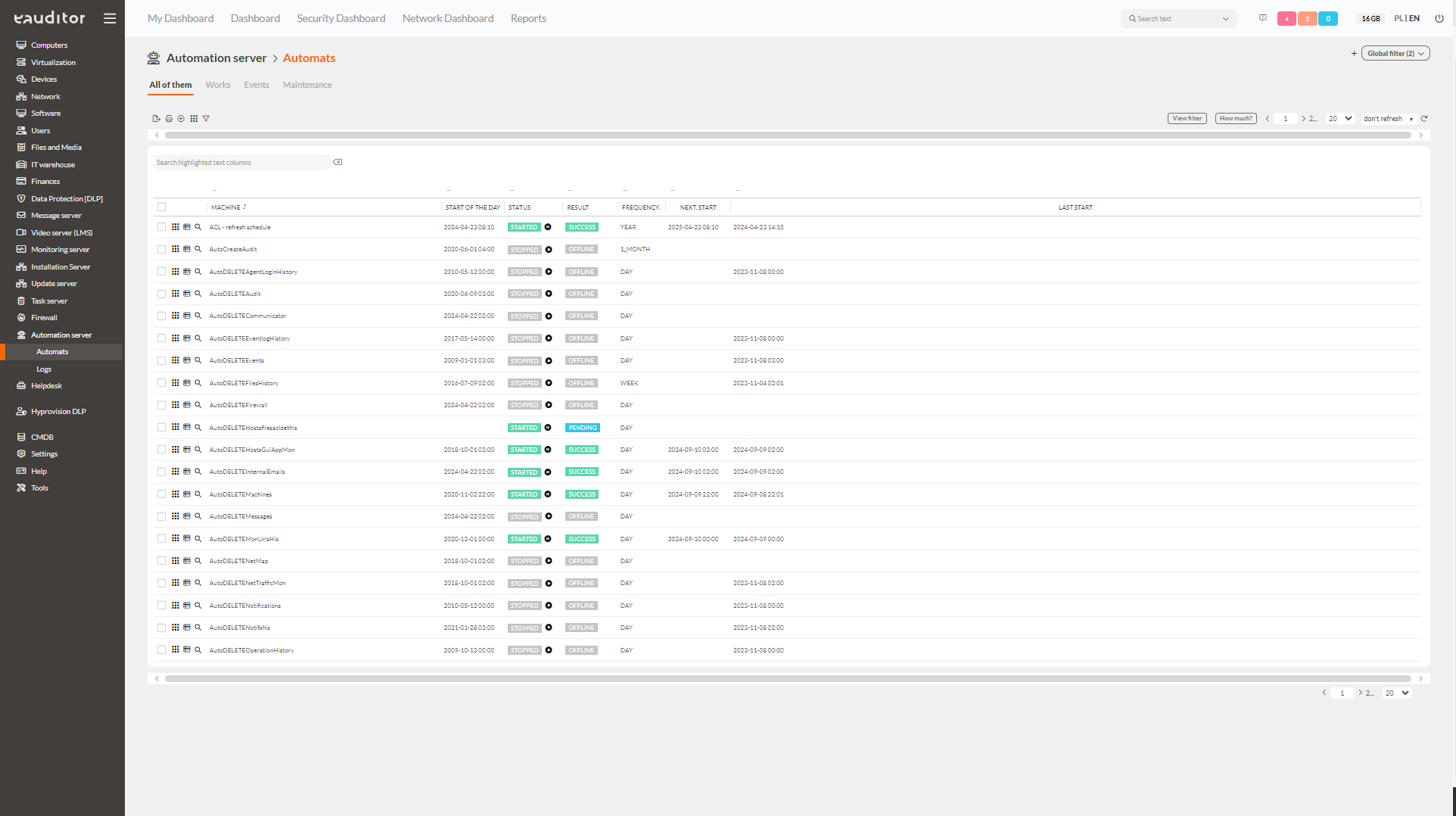Automation server
- Tasks
- Events
- Maintenance
- Messages
- Automation
- Full Automation
Table of contents
Automation server
This functionality allows you to automate the mechanisms for reading and deleting data in the console. It also allows you to define messages to be displayed in the console when a certain parameter is exceeded.
The automation server operation is divided into the following categories: Tasks, Events, Maintenance. User support processes have been implemented in each of these categories.
Tasks
These are automations responsible for running the necessary system functionality. They allow you to automate the identification of software in the system, network scanning, updating of devices. This is a significant convenience for employees who have to manually perform simple tasks related to, for example, Importing users.
Events
These are automations that generate notifications for the user at certain incidents, e.g. lack of disk space. They also inform about exceeded license status, expiration of a service contract or high RAM usage. Automating events relieves the burden on the IT administrator and enables significant savings not only in time, but also in costs. Thanks to automation, the administrator can resolve incidents and respond to problems within the organization in real time.
Maintenance
These are automations that are responsible for cleaning the system of unnecessary data and perform optimization and database copy. They automatically delete information from, for example print history, applications or visited websites Thanks to automation, the risk of clogged databases or disks is minimized, which translates into higher device performance.
Benefits
Want to learn how else you can optimize your infrastructure management? Read our article and learn about ways to streamline the process